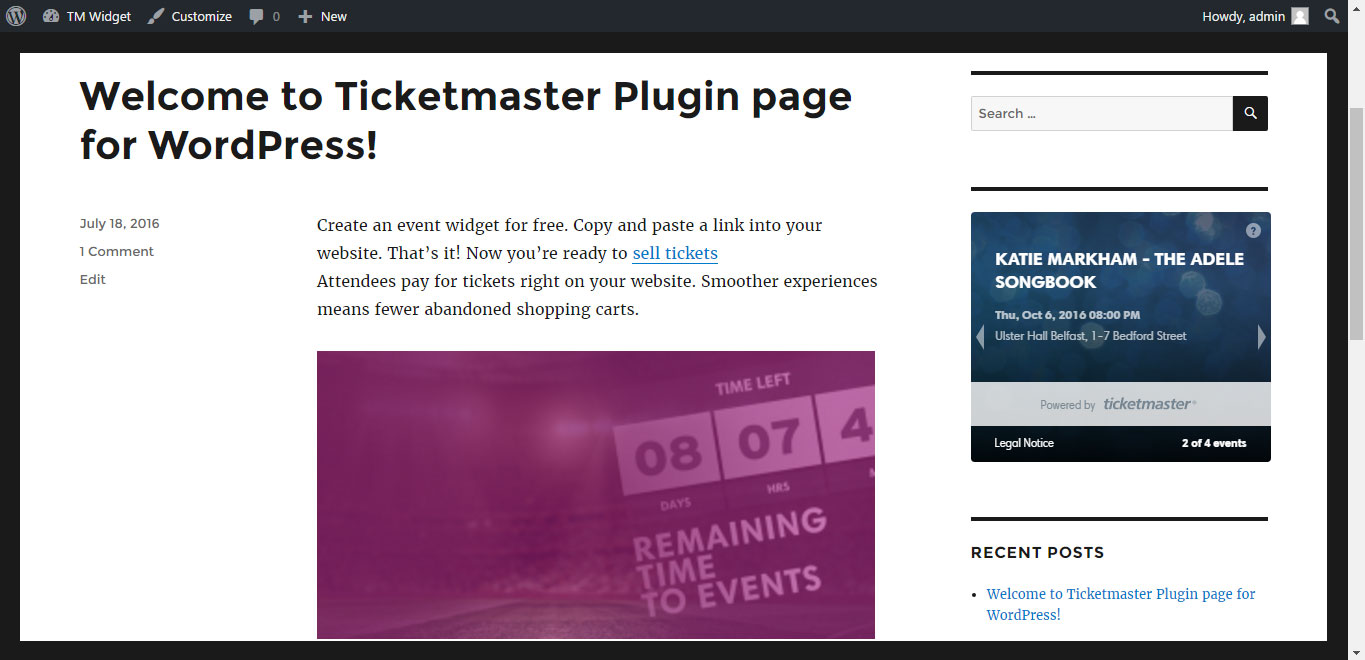WORDPRESS WIDGET
Attention Developers,
As part of our continued commitment to innovation and excellence, we are evolving beyond our widget offerings and are instead focused on supporting your business needs through a wide range of more advanced integrations and technologies. While widgets remain functional, we are not actively supporting this product at this time. Please take a look at our currently supported technologies on our Explore Page.
Thank you for your understanding and continued partnership with Ticketmaster.
This TM Wordpress Widget allows clients, artists, and partners to setup and provides an enhanced experience for consumers within a short distance.
Introduction
This Wordpress plugin allows using Event Discovery Widget, Countdown Widget, Calendar Widget and Map Widget in Wordpress.
Installation
You don’t need much to install the plugin. Just download plugin and upload into Wordpress.
Step 1:
Go to Plugins into your Wordpress admin panel and add a new plugin.
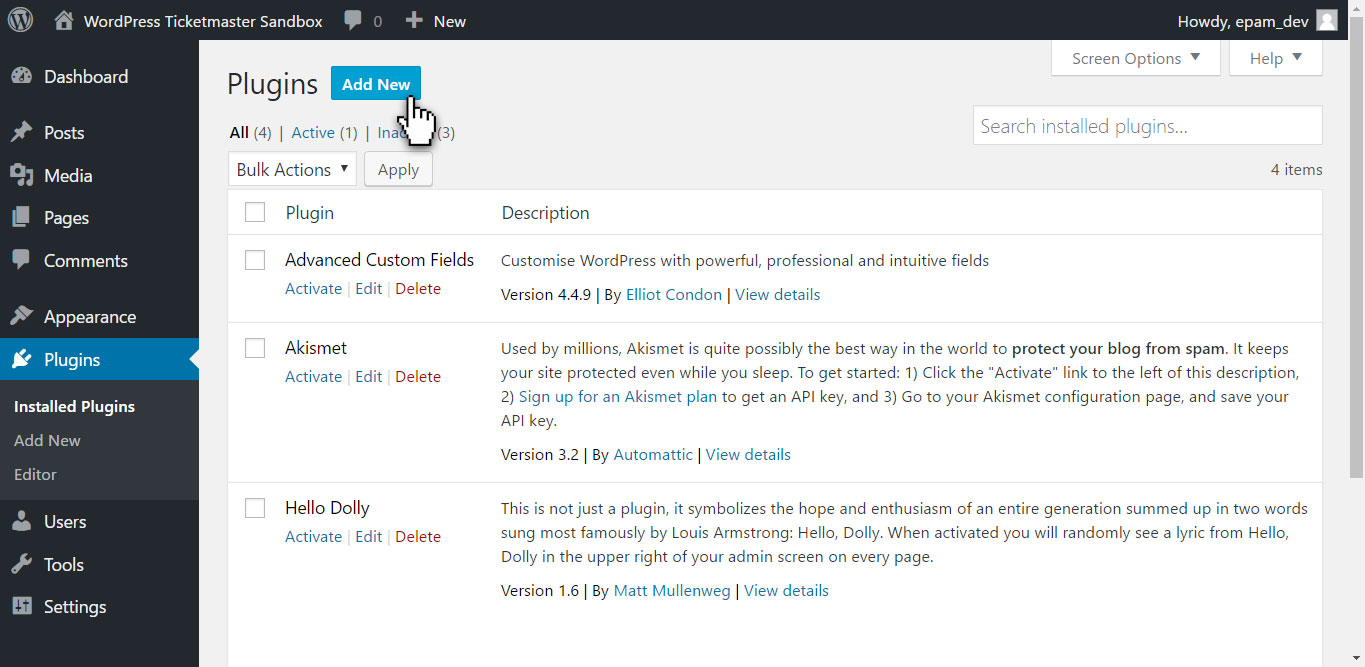
Step 2:
Press Upload Plugin.
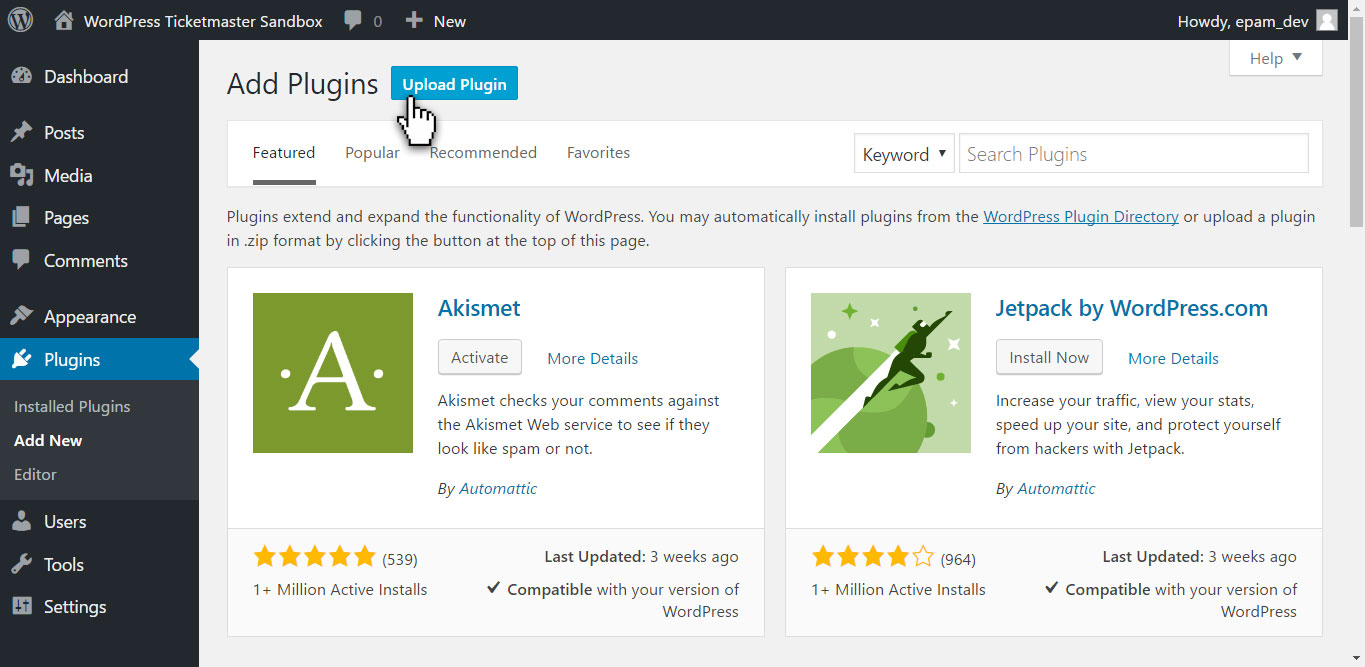
Step 3:
Choose and upload plugin file.
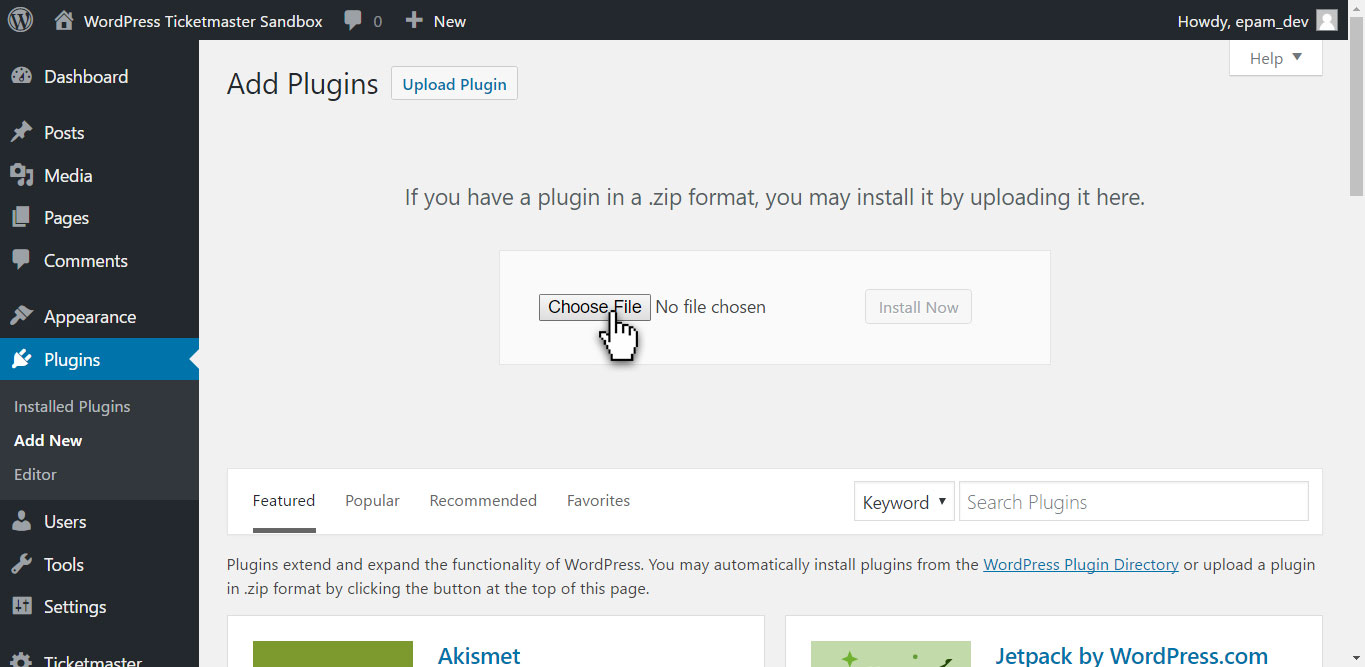
Step 4:
Go to Plugins into your Wordpress admin panel and configure the widget.
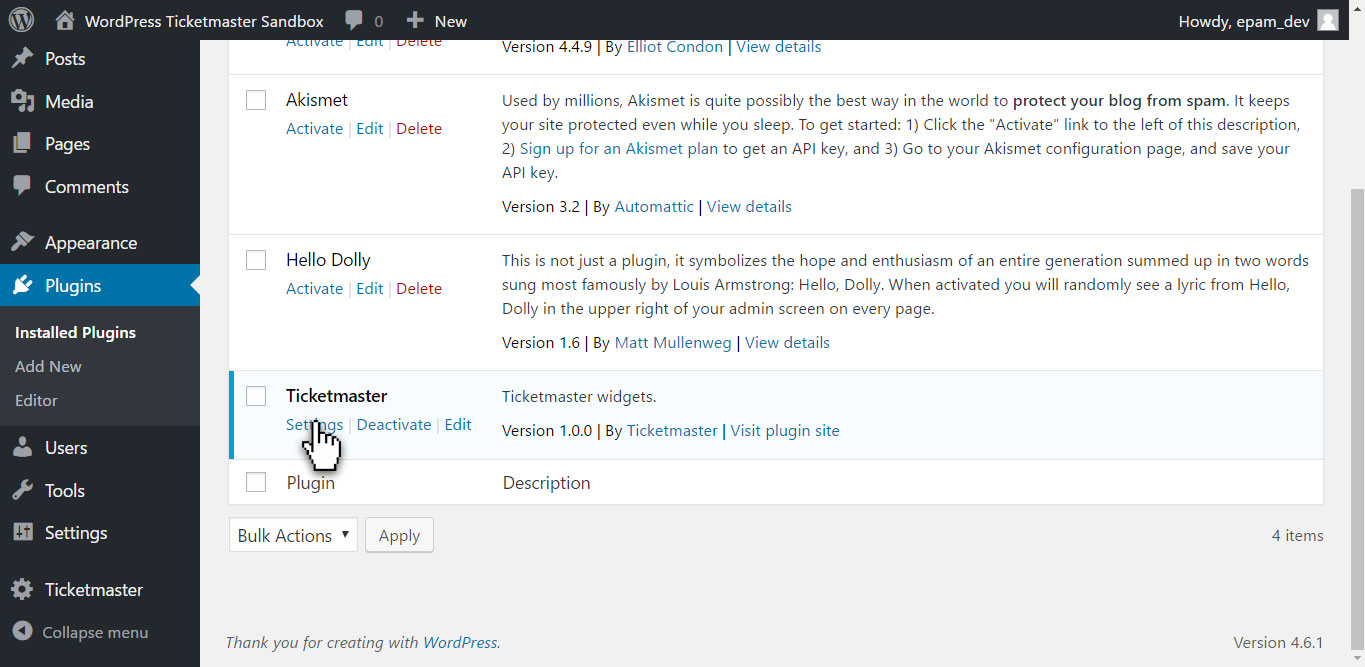
Step 5:
Select a widget and configure it.
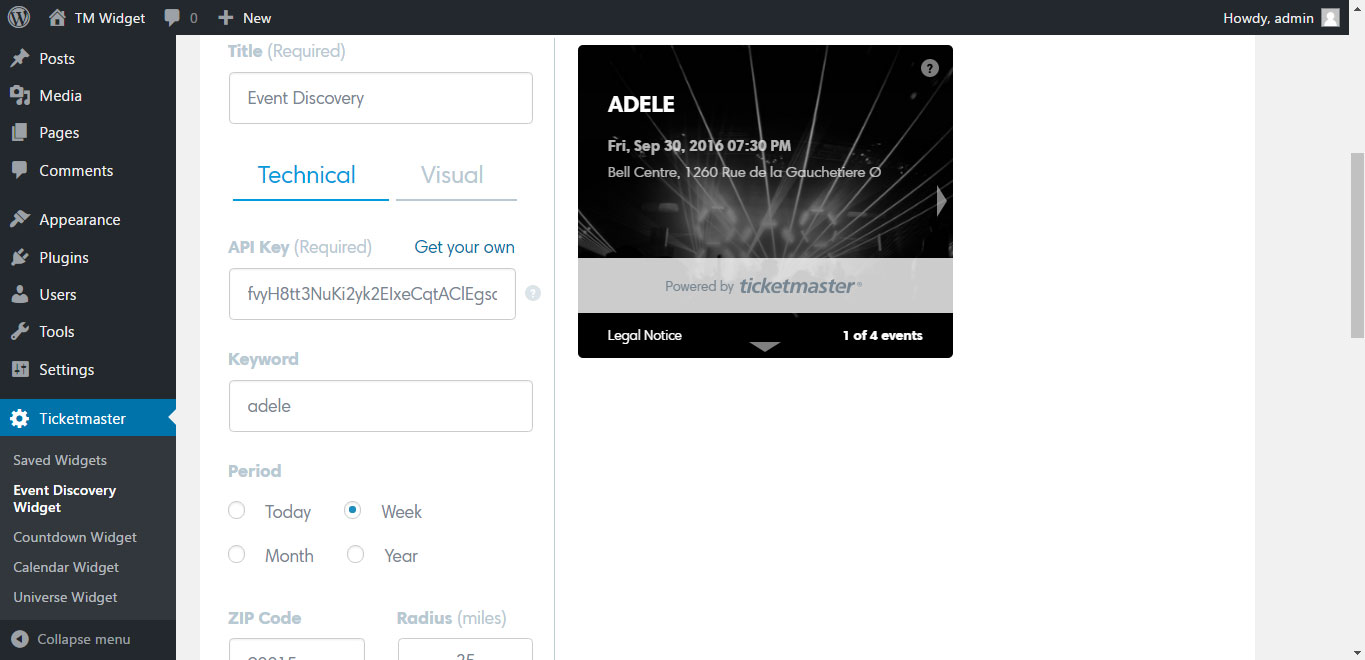
Step 6:
Add widget on a page.