Get Started With The Discovery API
Introduction
Use the Discovery API to search, look up and find events, attractions, venues, and classifications. The API provides access to content sourced from various platform, markets and countries.
Documentation about this API can be found here.
In this tutorial, we will create a simple event browsing application, which will walk us through all the Discovery API functionality.
Authentication
To run a successful API call, you will need to pass your API Key as the query parameter apikey.
Example: https://app.ticketmaster.com/discovery/v2/events.json?{apikey}
Get an API key
Register on the developers portal. After the registration, the default application will be created. The application contains a Consumer Key that is used for authentication.
Your Consumer Key is your API Key.
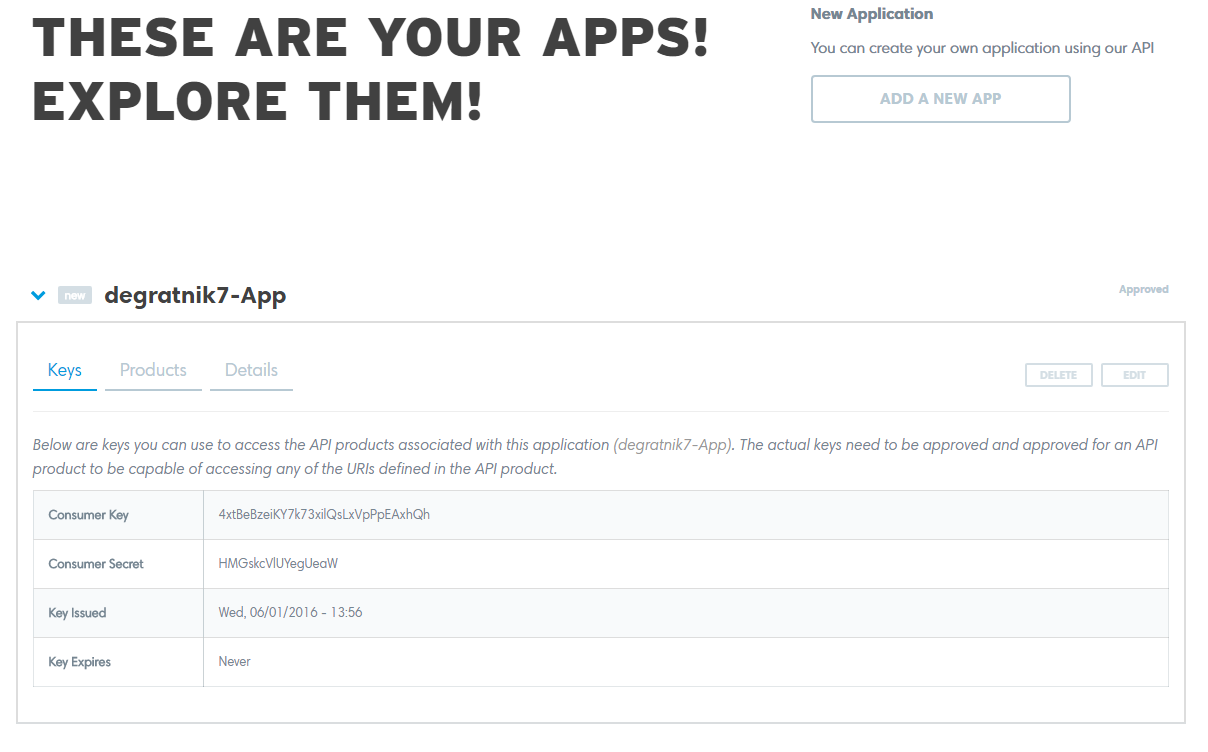
Discovery API data model
The Discovery API has four main entities: event, attraction, classification, and venue:
- An event is the central entity to which all other entities relate. An event is basically a happening at a particular date and time.
- An attraction is the artist, team or the performers at the event.
- A classification is an attribute of both events and attractions and has three different levels:
- Segment: This could be music, sports, arts & theater, family, Film, and miscellaneous.
- Genre: These are the various genres under each segment.
- Sub-genre: The secondary genre for this event or attraction under this particular segment.
- A venue describes the physical location at which the event is taking place.
To learn more about the Discovery API, click here.
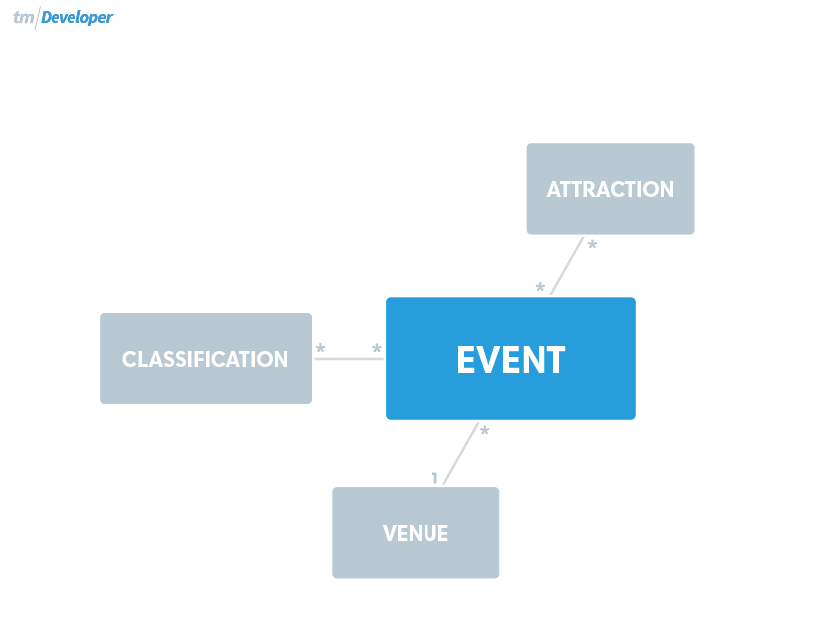
The Ticketmaster API Explorer
This open-source application helps you understand API requests and responses instantly. You can jump in right away!.
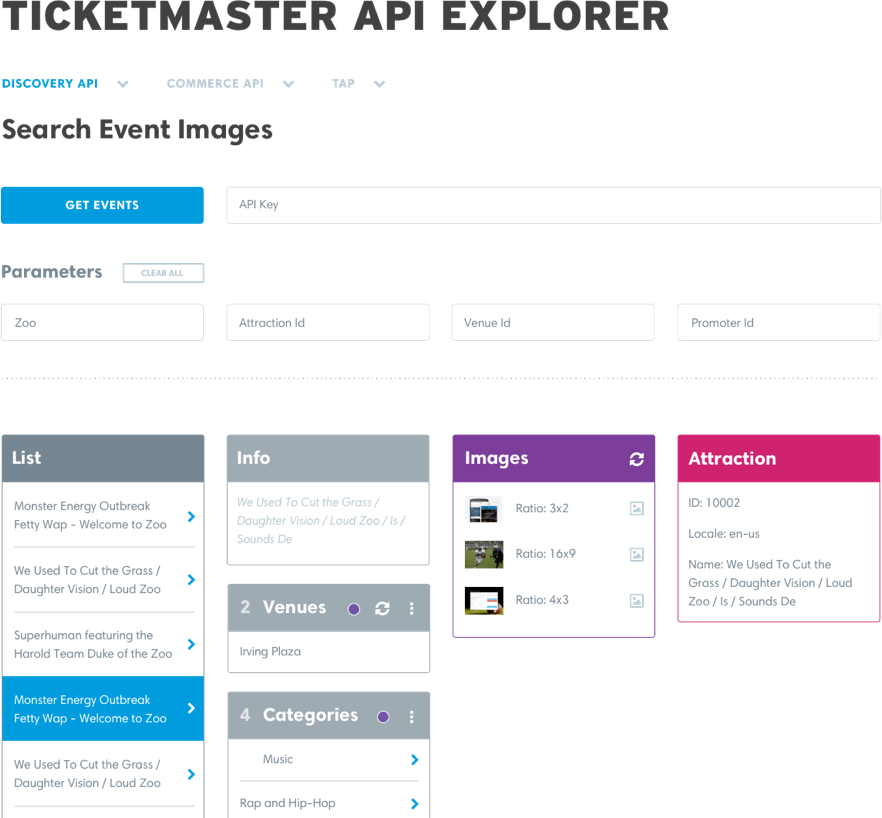
Example: Event Listings
In this example, we’ll show an event list and display the attraction of the event clicked. We use Bootsrap for the UI.
Let’s review the code (or you can also play with it on Plunker).
Example: Event Listings
<!DOCTYPE html>
<html>
<head>
<!-- Latest compiled and minified CSS -->
<link rel="stylesheet" href="<!-- path-to-your bootstrap.min.css -->" integrity="sha384-1q8mTJOASx8j1Au+a5WDVnPi2lkFfwwEAa8hDDdjZlpLegxhjVME1fgjWPGmkzs7" crossorigin="anonymous">
<!-- Optional theme -->
<link rel="stylesheet" href="<!-- path-to-your bootstrap-theme.min.css -->" integrity="sha384-fLW2N01lMqjakBkx3l/M9EahuwpSfeNvV63J5ezn3uZzapT0u7EYsXMjQV+0En5r" crossorigin="anonymous">
<style>
#attraction-panel {
display:none;
}
</style>
<meta name="viewport" content="width=device-width, initial-scale=1, maximum-scale=1, user-scalable=no">
</head>
<body>
<div class="container">
<div class="row">
<div class="col-xs-6">
<div id='events-panel' class="panel panel-primary">
<div class="panel-heading">
<h3 class="panel-title">Events</h3>
</div>
<div class="panel-body">
<div id="events" class="list-group">
<a href="#" class="list-group-item">
<h4 class="list-group-item-heading">Event title</h4>
<p class="list-group-item-text">Lorem ipsum dolor sit amet, consectetur adipiscing elit, sed do eiusmod tempor incididunt ut labore et dolore magna aliqua.</p>
<p class="venue"></p>
</a>
<a href="#" class="list-group-item">
<h4 class="list-group-item-heading">Event title</h4>
<p class="list-group-item-text">Lorem ipsum dolor sit amet, consectetur adipiscing elit, sed do eiusmod tempor incididunt ut labore et dolore magna aliqua.</p>
<p class="venue"></p>
</a>
<a href="#" class="list-group-item">
<h4 class="list-group-item-heading">Event title</h4>
<p class="list-group-item-text">Lorem ipsum dolor sit amet, consectetur adipiscing elit, sed do eiusmod tempor incididunt ut labore et dolore magna aliqua.</p>
<p class="venue"></p>
</a>
<a href="#" class="list-group-item">
<h4 class="list-group-item-heading">Event title</h4>
<p class="list-group-item-text">Lorem ipsum dolor sit amet, consectetur adipiscing elit, sed do eiusmod tempor incididunt ut labore et dolore magna aliqua.</p>
<p class="venue"></p>
</a>
</div>
</div>
<div class="panel-footer">
<nav>
<ul class="pager">
<li id="prev" class="previous"><a href="#"><span aria-hidden="true">←</span></a></li>
<li id="next" class="next"><a href="#"><span aria-hidden="true">→</span></a></li>
</ul>
</nav>
</div>
</div>
<div id='attraction-panel' class="panel panel-primary">
<div class="panel-heading">
<h3 class="panel-title">Attraction</h3>
</div>
<div id="attraction" class="panel-body">
<h4 class="list-group-item-heading">Attraction title</h4>
<img class="col-xs-12" src="">
<p id="classification"></p>
</div>
</div>
</div>
</div>
</div>
<!-- jQuery (necessary for Bootstrap's JavaScript plugins) -->
<script src="https://ajax.googleapis.com/ajax/libs/jquery/1.11.3/jquery.min.js"></script>
<!-- Latest compiled and minified JavaScript -->
<script src="https://maxcdn.bootstrapcdn.com/bootstrap/3.3.6/js/bootstrap.min.js" integrity="sha384-0mSbJDEHialfmuBBQP6A4Qrprq5OVfW37PRR3j5ELqxss1yVqOtnepnHVP9aJ7xS" crossorigin="anonymous"></script>
<script src="script.js"></script>
</body>
</html>var page = 0;
function getEvents(page) {
$("#events-panel").show();
$("#attraction-panel").hide();
if (page < 0) {
page = 0;
return;
}
if (page > 0) {
if (page > getEvents.json.page.totalPages-1) {
page=0;
}
}
$.ajax({
type:"GET",
url:"https://app.ticketmaster.com/discovery/v2/events.json?apikey=pLOeuGq2JL05uEGrZG7DuGWu6sh2OnMz&size=4&page="+page,
async:true,
dataType: "json",
success: function(json) {
getEvents.json = json;
showEvents(json);
},
error: function(xhr, status, err) {
console.log(err);
}
});
}
function showEvents(json) {
var items = $("#events .list-group-item");
items.hide();
var events = json._embedded.events;
var item = items.first();
for (var i=0;i<events.length;i++) {
item.children('.list-group-item-heading').text(events[i].name);
item.children('.list-group-item-text').text(events[i].dates.start.localDate);
try {
item.children(".venue").text(events[i]._embedded.venues[0].name + " in " + events[i]._embedded.venues[0].city.name);
} catch (err) {
console.log(err);
}
item.show();
item.off("click");
item.click(events[i], function(eventObject) {
console.log(eventObject.data);
try {
getAttraction(eventObject.data._embedded.attractions[0].id);
} catch (err) {
console.log(err);
}
});
item=item.next();
}
}
$("#prev").click(function() {
getEvents(--page);
});
$("#next").click(function() {
getEvents(++page);
});
function getAttraction(id) {
$.ajax({
type:"GET",
url:"https://app.ticketmaster.com/discovery/v2/attractions/"+id+".json?apikey=pLOeuGq2JL05uEGrZG7DuGWu6sh2OnMz",
async:true,
dataType: "json",
success: function(json) {
showAttraction(json);
},
error: function(xhr, status, err) {
console.log(err);
}
});
}
function showAttraction(json) {
$("#events-panel").hide();
$("#attraction-panel").show();
$("#attraction-panel").click(function() {
getEvents(page);
});
$("#attraction .list-group-item-heading").first().text(json.name);
$("#attraction img").first().attr('src',json.images[0].url);
$("#classification").text(json.classifications[0].segment.name + " - " + json.classifications[0].genre.name + " - " + json.classifications[0].subGenre.name);
}
getEvents(page);This code will produce such layout.
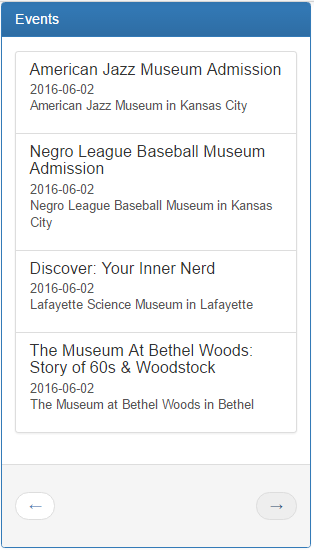

Great! Now let’s dive into the details:
Requesting events
We call the Search Events method to get a list of events. We do it in the JS function getEvents. This function has one parameter - a number of requested page. Code execution in our example starts from the call of getEvents function with page equal 0. We have global variable page with initial value 0. When we use pagination, this variable changes.
Requesting events
function getEvents(page) {
$('#events-panel').show();
$('#attraction-panel').hide();
if (page < 0) {
page = 0;
return;
}
if (page > 0) {
if (page > getEvents.json.page.totalPages-1) {
page=0;
}
}
$.ajax({
type:"GET",
url:"https://app.ticketmaster.com/discovery/v2/events.json?apikey=pLOeuGq2JL05uEGrZG7DuGWu6sh2OnMz&size=4&page="+page,
async:true,
dataType: "json",
success: function(json) {
getEvents.json = json;
showEvents(json);
},
error: function(xhr, status, err) {
console.log(err);
}
});
}This function has three parts. In the first part, we show a panel with event list and hide a panel with attraction details. Then we work with the page number. page cannot be less that 0. After the last page, we go to the first page again. In the third part, we call Search Events method and call function showEvents in a case of success.
Layout for event list
Layout for event list
<div id='events-panel' class="panel panel-primary">
<div class="panel-heading">
<h3 class="panel-title">Events</h3>
</div>
<div class="panel-body">
<div id="events" class="list-group">
<a href="#" class="list-group-item">
<h4 class="list-group-item-heading">Event title</h4>
<p class="list-group-item-text">Lorem ipsum dolor sit amet, consectetur adipiscing elit, sed do eiusmod tempor incididunt ut labore et dolore magna aliqua.</p>
<p class="venue"></p>
</a>
<a href="#" class="list-group-item">
<h4 class="list-group-item-heading">Event title</h4>
<p class="list-group-item-text">Lorem ipsum dolor sit amet, consectetur adipiscing elit, sed do eiusmod tempor incididunt ut labore et dolore magna aliqua.</p>
<p class="venue"></p>
</a>
<a href="#" class="list-group-item">
<h4 class="list-group-item-heading">Event title</h4>
<p class="list-group-item-text">Lorem ipsum dolor sit amet, consectetur adipiscing elit, sed do eiusmod tempor incididunt ut labore et dolore magna aliqua.</p>
<p class="venue"></p>
</a>
<a href="#" class="list-group-item">
<h4 class="list-group-item-heading">Event title</h4>
<p class="list-group-item-text">Lorem ipsum dolor sit amet, consectetur adipiscing elit, sed do eiusmod tempor incididunt ut labore et dolore magna aliqua.</p>
<p class="venue"></p>
</a>
</div>
</div>
<div class="panel-footer">
<nav>
<ul class="pager">
<li id="prev" class="previous"><a href="#"><span aria-hidden="true">←</span></a></li>
<li id="next" class="next"><a href="#"><span aria-hidden="true">→</span></a></li>
</ul>
</nav>
</div>
</div>The panel has title section, body with a list of items and footer with pagination buttons.
Rendering the event list
When we get events from the server we call function showEvents. It builds list item for each event. List item has click handler that calls function getAttraction. So after clicking on list item we call Search Attractions method with if of the first attraction for a current event.
Rendering the event list
function showEvents(json) {
var items = $('#events .list-group-item');
items.hide();
var events = json._embedded.events;
var item = items.first();
for (var i=0;i<events.length;i++) {
item.children('.list-group-item-heading').text(events[i].name);
item.children('.list-group-item-text').text(events[i].dates.start.localDate);
try {
item.children('.venue').text(events[i]._embedded.venues[0].name + " in " + events[i]._embedded.venues[0].city.name);
} catch (err) {
console.log(err);
}
item.show();
item.off("click");
item.click(events[i], function(eventObject) {
console.log(eventObject.data);
try {
getAttraction(eventObject.data._embedded.attractions[0].id);
} catch (err) {
console.log(err);
}
});
item=item.next();
}
}Attraction details
We have attraction-panel to show attraction details. We show attraction name, the first picture, and classification.
When we get attractions from the server we call function showAttraction. It fills panel with attraction values.
Attraction details
<div id='attraction-panel' class="panel panel-primary">
<div class="panel-heading">
<h3 class="panel-title">Attraction</h3>
</div>
<div id="attraction" class="panel-body">
<h4 class="list-group-item-heading">Attraction title</h4>
<img class="col-xs-12" src="">
<p id="classification"></p>
</div>
</div>function getAttraction(id) {
$.ajax({
type:"GET",
url:"https://app.ticketmaster.com/discovery/v2/attractions/"+id+".json?apikey=pLOeuGq2JL05uEGrZG7DuGWu6sh2OnMz",
async:true,
dataType: "json",
success: function(json) {
showAttraction(json);
},
error: function(xhr, status, err) {
console.log(err);
}
});
}
function showAttraction(json) {
$('#events-panel').hide();
$('#attraction-panel').show();
$('#attraction-panel').click(function() {
getEvents(page);
});
$('#attraction .list-group-item-heading').first().text(json.name);
$('#attraction img').first().attr('src',json.images[0].url);
$('#classification').text(json.classifications[0].segment.name + " - " + json.classifications[0].genre.name + " - " + json.classifications[0].subGenre.name);
}You can try this entire tutorial code there.

