Availability API
The Ticketmaster Availability API lets clients find out the ticket and seat availability information.
Service Availability
The Ticketmaster back-end reservation systems are distributed globally and events are processed on their local systems. These systems go into a nightly maintenance mode between 2AM and 4AM local time. This means a show playing at Madison Square Garden will not be transactable between 2AM-4AM Eastern Time. Use the timezone value from the event details response to note when these events may be unavailable for transactions.
Quota Policy
A quota policy is applied for all the request made to endpoint(s)
/events/{eventId}/availability
The following headers are returned in the response add more information about the quota
Ratelimit-Quota-Allowed : Returns the allowed quota count
Ratelimit-Quota-Used : Returns the current quota used within a quota interval
Ratelimit-Expiry : Returns the UTC time in milliseconds which determines when the quota expires and new quota interval starts.
Ratelimit-Quota-Available : The no of requests (remaining) that can be made within the time limit
The restriction is 3600 requests/hour for an apikey.If you get a 429 error code, it means that your request was aborted because of violation of quota policy.
Get Event ID [GET]
Returns an alphanumeric event id based on a Venue-supplied event code+host combination
/partners/v1/events/{event_code}/{event_host}/id
Polling: No
Parameters
| Parameter | Description | Type | Example | Required |
|---|---|---|---|---|
event_code |
The event code given by the venue. | string | “53-45243” | Yes |
event_host |
The event host given by the venue. | string | “NY1” | Yes |
https://app.ticketmaster.com/partners/v1/events/53-45243/NY1/id?apikey=GkB8Z037ZfqbLCNtZViAgrEegbsrZ6NeStatus 200
{
"event" : {
"id" : "0B004D43F86C478F"
}
}Event Inventory [GET]
For use by Channel Partners only. Discover events available to transact on. For specifically-enabled accounts only.
Note:
- This endpoint supports paging. The current paging limit is 10K events per page.
/partners/v1/events
Query Parameters
| Parameter | Description | Type | Example | Required |
|---|---|---|---|---|
source |
Filter events by brand, Ticketmaster or Universe. Use source to access Ticketmaster events by country (see Event Source by Country). | string | TM_US, TM_UK, MFX, Universe, SportXR | No (default=TM_US) |
market |
Returns the events for a specific market when source = MFX. Comma-separated list is not supported. | string | ES | Yes, if source=MFX; No, if source = TM_US, TM_UK or Universe |
limit |
limits the number of results per page | number | 1000 | No (default is 10000 results per page) |
page |
indicates page of results to return | number | 1 | No (default=1) |
venueId |
filter by venue id when source=TM_US or source=TM_UK (can be legacy or universal ID) | string | “106601” or “KovZpZAJtFaA” | No |
attractionId |
filter by attraction id when source=TM_US or source=TM_UK | string | “K8vZ917QcY7” | No |
startDateTime |
filter with eventDateTime after this date when source=TM_US or source=TM_UK | string format “yyyy-MM-dd HH:mm:ss.S” | “2023-01-01 00:00:00.0” | No |
endDateTime |
filter with eventDateTime before this date when source=TM_US or source=TM_UK | string format “yyyy-MM-dd HH:mm:ss.S” | “2023-05-02 15:48:00.0” | No |
includeTest |
no, if you want to exclude test events from the response. only, if you want to return only test events | string enum: [“yes”, “no”, “only”] | “no” | No (default=”yes”) |
events |
filter by comma separated list of universal or legacy event IDs. Maximum of 100 event IDs | string | “vvG1YZaz90eQOc,1D005F26CC394D80” | No |
Event Source by Country
The Partner API provides access to events published from various sources and countries. To specify a specific brand, use the &source= parameter. For Ticketmaster events, use the &source= parameter to access events in the countries shown in the table below. If the source=MFX, you must also specify the country with the &market= parameter.
| Brand | Source | Supported Countries |
|---|---|---|
| Ticketmaster | TM_US | US, CA, AU, NZ |
| Ticketmaster | TM_UK | UK, IE |
| Ticketmaster | MFX | ES, DE |
| Universe | Universe | US |
| SportXR | sportxr | US |
Polling: No
Response structure:
events(array) - Events.- {arrayitemobject} - event
eventCode(string) - Event code Eg: “EPT0726E”eventHost(string) - Host system Eg: “LA2”attractions(array) - Attractions on the Event- {arrayitemobject} - attraction
id(string) - Attraction Id eg: “K8vZ917QcY7”
- {arrayitemobject} - attraction
offers(array) - Offers on the Event- {arrayitemobject} - offer
repName(text) - Offer name. Eg: “GPAS4”ticketType(text) - Ticket Type Id Eg: “00004C440003”enabled(boolean) - when true the offer is enabled.
- {arrayitemobject} - offer
eventId(string) - Event ID Eg. “0B004D43F86C478F”universalId(string) - Event ID Eg. “vvG1VZggguJvr”eventDate(date) - Event Date is Local Date YYYY-MM-DD formateventTime(time) - Event Time is Local Time HH:MM:SS formattimeZone(text) - Time zone of the event venue location Eg: “America/Los_Angeles”onsale(string) - the complete date time for the event onsale in UTC.offsale(string) - the complete date time for the event offsale in UTC.seatLocationMapRestrict(boolean) - when true, host’s ascii map through the sell prompt in tmwin will not be displayed.locRowSeatRestrict(boolean) - when true, requires any client/partner to hide row and seat names from the customer.locXnumAddescRestrict(boolean) - when true, Xnumbers, ADDDESC, section on the event will not be displayed.eventDateTime(string) - the complete date time for the event.restrictSingle(boolean) - when true, a single seat shoudl not be left behind when creating a cart.safeTixEnabled(boolean) - when true, the event is enabled for safetix tickets for entry.description(string) - the description of the offers.enabled(boolean) - when true, the event is enabled.repName(string) - the repname associated with the offer.extTicketType(string) - the ticket type id associated with the offer.venueId(string) - ID of the venue.universalVenueId(string) - Universal ID of the venue.isCancelled(boolean) - when true, the event is canceled.testEvent(boolean) - when true, the event is not a live event. It is set up for testing.isPostponed(boolean) - when true, the event is postponed.isRescheduled(boolean) - when true, the event is rescheduled.seatLocationMapRestrict(boolean) - when true, Xnumbers, ADDDESC, section on the event will not be displayed.isGranularPricingEnabled(boolean) - when true, granular pricing is enabled.allInclusivePricing(boolean) - when true the event is using all-in pricing. Field is not present in Universe or MFX responses.locXnumAddescRestrict(boolean)locRowSeatRestrict(boolean)serviceFeeRollup(boolean) - when true the service fee is rolled up in the face value.facilityFeeRollup(boolean) - when true the facility fee is rolled up in the face value.transfer(object) - Transfer Eligibilityeligible(boolean) - when true, tickets to the event are transferableexplanation(string) - explanation of transfer eligibility status
eventSource(string) - name of the event source Eg. TM_US, MFX, Universe
- {arrayitemobject} - event
Response Sample for Host events
https://app.ticketmaster.com/partners/v1/events?apikey=GkB8Z037ZfqbLCNtZViAgrEegbsrZ6Ne&limit=2000&page=2Status 200
{
"page": 2,
"results": 826,
"totalPages": 2,
"totalResults": 10826,
"events": [
{
"eventId": "0D005AFC9636605E",
"universalId": "vvG1VZpRwpuJvr",
"attractions": [
{
"id": "K8vZ917QcY7"
},
{
"id": "K8vZ917bPjV"
}
],
"offers": [
{
"repName": "GPAS2",
"ticketType": "010000020003",
"enabled": true
}
],
"eventCode": "EAA0901",
"eventHost": "FLO",
"eventDate": "2021-09-01",
"eventTime": "19:00:00",
"timeZone": "America/New_York",
"eventDateTime": "2021-09-01 23:00:00.0",
"restrictSingle": "N",
"safeTixEnabled": true,
"description": "GPAS2@GRPN.",
"enabled": "Y",
"repName": "GPAS2",
"extTicketType": "010000020003",
"venueId": "106601",
"isCancelled": false,
"testEvent": false,
"isPostponed": false,
"isRescheduled": false,
"isGranularPricingEnabled": false,
"allInclusivePricing": false,
"seatLocationMapRestrict": false,
"locXnumAddescRestrict": false,
"locRowSeatRestrict": false,
"serviceFeeRollup": false,
"facilityFeeRollup": false,
"transfer": {
"eligible": true
},
"eventSource": "TM_US"
},
{
"eventId": "0D005A79DC204B8E",
"universalId": "vvG1VZpEEjF7mC",
"offers": [
{
"repName": "GPAS1",
"ticketType": "000058080003",
"enabled": true
}
],
"eventCode": "ETD1227",
"eventHost": "FLO",
"eventDate": "2021-12-27",
"eventTime": "20:00:00",
"timeZone": "America/New_York",
"onsale": "2021-03-24 19:14:16.0",
"offsale": "2021-12-27 21:00:00.0",
"eventDateTime": "2021-12-28 01:00:00.0",
"restrictSingle": "N",
"safeTixEnabled": false,
"eventSource": "TM_US"
// ...
]
}Response Sample for MFX events
- Please note: Attractions are not available for MFX events response
https://app.ticketmaster.com/partners/v1/events?source=mfx&apikey=63rJbbsssjdhkwehdD7b4s&market=esStatus 200
{
"page":1,
"results":7,
"totalPages":1,
"totalResults":7,
"events":[
{
"eventId":"35101",
"universalId":"Z698xZ2qZaF0q",
"offers":[
{
"repName":"REG.",
"ticketType":"1",
"enabled":true
},
{
"repName":"REG.",
"ticketType":"1",
"enabled":true
},
{
"repName":"STU",
"ticketType":"2",
"enabled":true
},
{
"repName":"STU",
"ticketType":"2",
"enabled":true
},
{
"repName":"COMP",
"ticketType":"3",
"enabled":true
},
{
"repName":"COMP",
"ticketType":"3",
"enabled":true
}
],
"eventCode":"TSTINGRA-2023",
"eventHost":"ES",
"eventDate":"2023-07-01",
"eventTime":"20:00",
"timeZone":"Europe/Madrid",
"offsale":"2023-07-01 23:59",
"onsale":"2023-03-09 11:15",
"eventDateTime":"2023-07-01 20:00",
"restrictSingle":"N",
"safeTixEnabled":false,
"description":"Test event for Microflex Partner API INGRESSO",
"enabled":"Y",
"repName":"",
"extTicketType":"",
"venueId":"1651",
"isCancelled":false,
"testEvent":false,
"isPostponed":false,
"isRescheduled":false,
"isGranularPricingEnabled":false,
"seatLocationMapRestrict":false,
"locXnumAddescRestrict":false,
"locRowSeatRestrict":false,
"serviceFeeRollup":false,
"facilityFeeRollup":false,
"eventSource":"MFX"
},
{
"eventId":"35099",
"universalId":"Z698xZ2qZaF0h",
"offers":[
{
"repName":"REG.",
"ticketType":"1",
"enabled":true
},
{
"repName":"REG.",
"ticketType":"1",
"enabled":true
},
{
"repName":"STU",
"ticketType":"2",
"enabled":true
},
{
"repName":"STU",
"ticketType":"2",
"enabled":true
},
{
"repName":"COMP",
"ticketType":"3",
"enabled":true
},
{
"repName":"COMP",
"ticketType":"3",
"enabled":true
}
],
"eventCode":"TSTINGR9-2023",
"eventHost":"ES",
"eventDate":"2023-07-01",
"eventTime":"20:00",
"timeZone":"Europe/Madrid",
"offsale":"2023-07-01 23:59",
"onsale":"2023-03-09 11:07",
"eventDateTime":"2023-07-01 20:00",
"restrictSingle":"N",
"safeTixEnabled":false,
"description":"Test event for Microflex Partner API INGRESSO",
"enabled":"Y",
"repName":"",
"extTicketType":"",
"venueId":"1651",
"isCancelled":false,
"testEvent":false,
"isPostponed":false,
"isRescheduled":false,
"isGranularPricingEnabled":false,
"seatLocationMapRestrict":false,
"locXnumAddescRestrict":false,
"locRowSeatRestrict":false,
"serviceFeeRollup":false,
"facilityFeeRollup":false,
"eventSource":"MFX"
}
//...
]
}Response Sample for Universe events
https://app.ticketmaster.com/partners/v1/events?apikey=63rJbFA5hEvdagwfdhajhwdvhoD7b4s&source=universeStatus 200
{
"page": 1,
"results": 2,
"totalPages": 1,
"totalResults": 2,
"events": [
{
"eventId": "66aa8d619a7b320001caba25",
"universalId": "LvZ18_nnub_tDGOZvwlIP",
"offers": [
{
"repName": "GA",
"ticketType": "64abeffa4b939c002c3be133",
"enabled": true
}
],
"eventDate": "2025-03-20",
"eventTime": "08:30:00",
"timeZone": "America/Toronto",
"onsale": "2024-04-24 19:38:11.0",
"offsale": "2025-03-20 12:30:00.0",
"eventDateTime": "2025-03-20 12:30:00.0",
"restrictSingle": "N",
"safeTixEnabled": false,
"description": "Test\n\n\n",
"enabled": "Y",
"repName": "GA",
"extTicketType": "Rate",
"venueId": "Z598xZ5rZev7F",
"isCancelled": false,
"testEvent": true,
"isPostponed": false,
"isRescheduled": false,
"isGranularPricingEnabled": false,
"seatLocationMapRestrict": true,
"locXnumAddescRestrict": true,
"locRowSeatRestrict": true,
"serviceFeeRollup": false,
"facilityFeeRollup": false,
"transfer": {
"eligible": false,
"explanation": "The Event Organizer has not made ticket transfer available for this event at this time."
},
"eventSource": "UNIVERSE"
},
{
"eventId": "66aa8d619a7b320001caba26",
"universalId": "LvZ18_nnub_tDGOZvwlIJ",
"offers": [
{
"repName": "GA",
"ticketType": "64abeffa4b939c002c3be133",
"enabled": true
}
],
"eventDate": "2025-03-20",
"eventTime": "12:30:00",
"timeZone": "America/Toronto",
"onsale": "2024-04-24 19:38:11.0",
"offsale": "2025-03-20 16:30:00.0",
"eventDateTime": "2025-03-20 16:30:00.0",
"restrictSingle": "N",
"safeTixEnabled": false,
"description": "Test\n\n\n",
"enabled": "Y",
"repName": "GA",
"extTicketType": "Rate",
"venueId": "Z598xZ5rZev7F",
"isCancelled": false,
"testEvent": true,
"isPostponed": false,
"isRescheduled": false,
"isGranularPricingEnabled": false,
"seatLocationMapRestrict": true,
"locXnumAddescRestrict": true,
"locRowSeatRestrict": true,
"serviceFeeRollup": false,
"facilityFeeRollup": false,
"transfer": {
"eligible": false,
"explanation": "The Event Organizer has not made ticket transfer available for this event at this time."
},
"eventSource": "UNIVERSE"
}
]
}Response Sample for SportXR events
https://app.ticketmaster.com/partners/v1/events?apikey=AGgfO3vpbAayefy2349A5DQg797sl4I&source=sportxrStatus 200
{
"page": 1,
"results": 1,
"totalPages": 1,
"totalResults": 1,
"events": [
{
"eventId": "616",
"universalId": "ZpqgVMyxjZBYPywzgVMyZ6e6",
"attractions": [],
"offers": [
{
"repName": "Adult",
"ticketType": "1",
"enabled": true
},
{
"repName": "Junior",
"ticketType": "2",
"enabled": true
}
],
"eventDate": "2025-04-01",
"eventTime": "15:00:00",
"timeZone": "Europe/London",
"onsale": "2023-04-07 00:00:00.0",
"offsale": "2025-04-01 14:00:00.0",
"eventDateTime": "2025-04-01 14:00:00.0",
"restrictSingle": "N",
"safeTixEnabled": false,
"enabled": "Y",
"repName": "Adult",
"extTicketType": "1",
"venueId": "1",
"universalVenueId": "ZfqgVMyxjZBYPywzgVMyZe",
"isCancelled": false,
"testEvent": false,
"isPostponed": false,
"isRescheduled": false,
"isGranularPricingEnabled": false,
"allInclusivePricing": false,
"seatLocationMapRestrict": false,
"locXnumAddescRestrict": false,
"locRowSeatRestrict": false,
"serviceFeeRollup": false,
"facilityFeeRollup": false,
"eventSource": "SPORTXR"
}
]
}Ticket Inventory and Seat Availability [GET]
For use by Channel Partners only. Get total allocated and remaining ticket amounts for each ticket type per event. Current un-sold seat inventory is also included along with the current ticket reservation limit.
This service should not be used in real-time in line with an active purchase being made. The data available by this service may be cached for extended periods of time. Usage should be in accordance with agreed-upon rate limits between TM and the Channel Partner. Contact Ticketmaster for enablement. For inventory that has been exclusively set aside, Channel partners are expected to maintain their own inventory counts and should only periodically check this service to sync inventory with their internal systems. However, for inventory that is “open” (non-exclusive) where anyone can sell from, Channel partners should not maintain their own inventory counts.
Note:
- To get the list price of the tickets please add the query parameter getBasePrice=true when making Availability calls.
- priceLevelId is not a static Value. Partners should not rely on priceLevelId in order to identify a specific offer with a specific price
- restrictedPayment flag indicates that the offer has restricted payment options e.g. Amex ,Citi cards etc.
/partners/v1/events/{event_id}/availability
Polling: No
Parameters
| Parameter | Description | Type | Example | Required |
|---|---|---|---|---|
event_id |
The 16-digit alphanumeric event ID. | string | “0B004D43F86C478F” | Yes |
Response structure:
event(object) - Event.id(string) - Event IDuniversalId(string) - Universal Event IDrestrictSingle(boolean) - true/false. Indicates a reserve cannot leave 1 seat remaining among a contiguous set of seatssafeTixEnabled(boolean) - true/false. Indicates if an event is Safetix enabled/enforced.eventTicketLimit(number) - 0 means unlimited, but reserves may still be limited by current seat inventory (currentTicketLimit)onsale(datetime) - Event onsale date and time in UTC formatoffsale(datetime) - Event off sale date and time in UTC formateventDateTime(datetime) - Event Date & Time in UTC formatseatLocationMapRestrict(boolean) - when true, host’s ascii map through the sell prompt in tmwin will not be displayed.locRowSeatRestrict(boolean) - when true, requires any client/partner to hide row and seat names from the customer.locXnumAddescRestrict(boolean) - when true, Xnumbers, ADDDESC, section on the event will not be displayed.serviceFeeRollup(boolean) - when true, service fee is rolled up in the face valuefacilityFeeRollup(boolean) - when true, facility fee is rolled up in the face valuegranularPricing(boolean) - when true, the event is using granular pricing.allInclusivePricing(boolean) - when true, the event is using all-in pricing. Field is not present in Universe or MFX responses.tickets(array) - tickets- {arrayitemobject} - ticket
offers(array) - Offers- {arrayitemobject} - offer
ticketTypeId(text) - Ticket Type IdpriceLevelId(number) - Price Level Id // It is not a static value. Partners should not rely on priceLevelId in order to identify a specific offer with a specific pricecurrency(text) - currencyfaceValue(number) - Face Value of the tickettotalPrice(number) - Total Price of ticket when purchased on Ticketmaster (returned in response when getBasePrice=true parameter is used)listPrice(number) - Price of the ticket listed on Ticketmaster (returned in response when getBasePrice=true parameter is used)charges(array) - Charges- {arrayitemobject} - charge
reason(text) - Charge reason. Eg. ‘facility’type(text) - type of charge. Eg. ‘fee’amount(number) - charge amount in the currency
- {arrayitemobject} - charge
offerName(text) - Name of the offerofferDescription(text) - Description of the offereventTicketMinimum(number) - Minimum no of tickets that can be purchasedrestrictedPayment(boolean) - when true, it indicates that the offer has restricted payment options e.g. Amex ,Citi cards etc.sellableQuantities(array) - No of seats that can be sold together
- {arrayitemobject} - offer
available(number) - number of seats availabletotal(number) - total number of seatsseating(number) - type of seat “reserved” or “general”inventory(array) - Inventory- {arrayitemobject} - Inventory item
section(text) - Section prefixrow(text) - Row nameseats(array) - seats- {arrayitemobject} - seat number
places(array) - places- {arrayitemobject} - place
areas(array) - areas- {arrayitemobject} - area object
description(text) - area descriptionname(text) - area nameareaId(text) - area idareaLabel(text) - area label
- {arrayitemobject} - area object
attributes(text array) - attributeshasEvenOddMix(boolean) - true/false. ‘false’ if row has only even or only odd numbered seating.
- {arrayitemobject} - Inventory item
eventTicketLimit(number) - Ticket Limit for this offer.currentTicketLimit(number) - Capped by available inventory and eventTicketLimit.
- {arrayitemobject} - ticket
Response without parameter getBasePrice
https://app.ticketmaster.com/partners/v1/events/0B004D43F86C478F/availability?apikey=GkB8Z037ZfqbLCNtZViAgrEegbsrZ6NeStatus 200
{
"event": {
"id": "0B004D43F86C478F",
"universalId": "vvG1iZKf2zh7r2",
"restrictSingle": false,
"safeTixEnabled": false,
"eventTicketLimit": 0,
"onsale": "2016-04-29 17:00:00.0",
"offsale": "2022-08-20 17:00:00.0",
"eventDateTime": "2021-11-26 03:00:00.0",
"granularPricing": false,
"allInclusivePricing": false,
"tickets": [
{
"offers": [
{
"ticketTypeId": "000000000001",
"priceLevelId": "9",
"currency": "USD",
"faceValue": 50.5,
"charges": [
{
"reason": "facility",
"type": "fee",
"amount": 8
},
{
"reason": "service",
"type": "fee",
"amount": 15.8
},
{
"reason": "service_tax",
"type": "tax",
"amount": 2
},
{
"reason": "face_value_tax",
"type": "tax",
"amount": 3
},
{
"reason": "service_tax_2",
"type": "tax",
"amount": 0.33
}
],
"offerName": "GPAS1",
"offerDescription": "GPAS1",
"eventTicketMinimum": 1,
"restrictedPayment": false,
"sellableQuantities": [
1,
2,
3,
4,
5,
6,
7,
8,
9,
10,
11,
12,
13,
14,
15,
16,
17,
18,
19,
20,
21,
22,
23,
24,
25,
26,
27,
28,
29,
30,
31,
32,
33,
34,
35,
36,
37,
38,
39,
40,
41,
42,
43,
44,
45,
46,
47,
48,
49,
50
],
"protected": false
}
],
"available": 536,
"total": 1009,
"seating": "reserved",
"currentTicketLimit": 20,
"inventory": [
{
"section": "328",
"row": "11",
"seats": [
15,
16,
17,
18
],
"places": [
"GMZDQORRGE5DCNI",
"GMZDQORRGE5DCNQ",
"GMZDQORRGE5DCNY",
"GMZDQORRGE5DCOA"
],
"areas": [
{
"description": "Concourse 3",
"name": "CON3",
"areaId": "2",
"areaLabel": "zone"
}
],
"attributes": [
"obstructed"
],
"hasEvenOddMix": true
},
{
"section": "328",
"row": "12",
"seats": [
1,
2,
3,
4,
5,
6,
7,
8,
9,
10,
11,
12,
13,
14,
15,
16
],
"places": [
"GMZDQORRGI5DC",
"GMZDQORRGI5DE",
"GMZDQORRGI5DG",
"GMZDQORRGI5DI",
"GMZDQORRGI5DK",
"GMZDQORRGI5DM",
"GMZDQORRGI5DO",
"GMZDQORRGI5DQ",
"GMZDQORRGI5DS",
"GMZDQORRGI5DCMA",
"GMZDQORRGI5DCMI",
"GMZDQORRGI5DCMQ",
"GMZDQORRGI5DCMY",
"GMZDQORRGI5DCNA",
"GMZDQORRGI5DCNI",
"GMZDQORRGI5DCNQ"
],
"areas": [
{
"description": "Concourse 3",
"name": "CON3",
"areaId": "2",
"areaLabel": "zone"
}
],
"attributes": [],
"hasEvenOddMix": true
}
//
],
"eventTicketLimit": 0
},
{
"offers": [
{
"ticketTypeId": "000000000001",
"priceLevelId": "8",
"currency": "USD",
"faceValue": 64.5,
"charges": [
{
"reason": "facility",
"type": "fee",
"amount": 8
},
{
"reason": "service",
"type": "fee",
"amount": 6.75
},
{
"reason": "service_tax",
"type": "tax",
"amount": 2
},
{
"reason": "face_value_tax",
"type": "tax",
"amount": 3
},
{
"reason": "service_tax_2",
"type": "tax",
"amount": 2
}
],
"offerName": "Standard Ticket",
"offerDescription": "Standard Ticket",
"eventTicketMinimum": 1,
"restrictedPayment": false,
"sellableQuantities": [
1,
2,
3,
4,
5,
6,
7,
8,
9,
10
],
"protected": false
}
],
"available": 1518,
"total": 2429,
"seating": "reserved",
"currentTicketLimit": 27,
"inventory": [
{
"section": "317",
"row": "1",
"seats": [
1,
2,
3,
4,
5,
6,
7,
8,
9,
10,
11,
12,
13,
14,
15,
16,
17,
18,
19,
20,
21,
22,
23,
24,
25,
26
],
"places": [
"GMYTOORRHIYQ",
"GMYTOORRHIZA",
"GMYTOORRHIZQ",
"GMYTOORRHI2A",
"GMYTOORRHI2Q",
"GMYTOORRHI3A",
"GMYTOORRHI3Q",
"GMYTOORRHI4A",
"GMYTOORRHI4Q",
"GMYTOORRHIYTA",
"GMYTOORRHIYTC",
"GMYTOORRHIYTE",
"GMYTOORRHIYTG",
"GMYTOORRHIYTI",
"GMYTOORRHIYTK",
"GMYTOORRHIYTM",
"GMYTOORRHIYTO",
"GMYTOORRHIYTQ",
"GMYTOORRHIYTS",
"GMYTOORRHIZDA",
"GMYTOORRHIZDC",
"GMYTOORRHIZDE",
"GMYTOORRHIZDG",
"GMYTOORRHIZDI",
"GMYTOORRHIZDK",
"GMYTOORRHIZDM"
],
"areas": [
{
"description": "Concourse 3",
"name": "CON3",
"areaId": "2",
"areaLabel": "zone"
}
],
"attributes": [],
"hasEvenOddMix": true
},
{
"section": "317",
"row": "2",
"seats": [
19,
20,
21,
22,
23,
24,
25,
26
],
"places": [
"GMYTOORSHIYTS",
"GMYTOORSHIZDA",
"GMYTOORSHIZDC",
"GMYTOORSHIZDE",
"GMYTOORSHIZDG",
"GMYTOORSHIZDI",
"GMYTOORSHIZDK",
"GMYTOORSHIZDM"
],
"areas": [
{
"description": "Concourse 3",
"name": "CON3",
"areaId": "2",
"areaLabel": "zone"
}
],
"attributes": [],
"hasEvenOddMix": true
},
{
"section": "330",
"row": "9",
"seats": [
1,
2
],
"places": [
"GMZTAORZHIYQ",
"GMZTAORZHIZA"
],
"areas": [
{
"description": "Concourse 3",
"name": "CON3",
"areaId": "2",
"areaLabel": "zone"
}
],
"attributes": [],
"hasEvenOddMix": true
}
],
"eventTicketLimit": 0
}
//
],
"seatLocationMapRestrict": false,
"locXnumAddescRestrict": false,
"locRowSeatRestrict": false,
"serviceFeeRollup": false,
"facilityFeeRollup": false,
"venueId": "263135"
}
} Response with parameter getBasePrice=true
https://app.ticketmaster.com/partners/v1/events/0B004D43F86C478F/availability?apikey=GkB8Z037ZfqbLCNtZViAgrEegbsrZ6Ne&getBaseprice=trueStatus 200
{
"event": {
"id": "0B004D43F86C478F",
"universalId": "vvG1iZKf2zh7r2",
"restrictSingle": false,
"safeTixEnabled": false,
"eventTicketLimit": 0,
"onsale": "2016-04-29 17:00:00.0",
"offsale": "2022-08-20 17:00:00.0",
"eventDateTime": "2021-11-26 03:00:00.0",
"granularPricing": false,
"allInclusivePricing": false,
"tickets": [
{
"offers": [
{
"ticketTypeId": "000000000001",
"priceLevelId": "9",
"currency": "USD",
"faceValue": 50.5,
"totalPrice": 49.4,
"listPrice": 30,
"charges": [
{
"reason": "facility",
"type": "fee",
"amount": 8
},
{
"reason": "service",
"type": "fee",
"amount": 15.8
}
{
"reason": "service",
"type": "tax",
"amount": 2
},
{
"reason": "face_value_tax",
"type": "tax",
"amount": 3
},
{
"reason": "service_tax_2",
"type": "tax",
"amount": 0.33
}
],
"offerName": "GPAS1",
"offerDescription": "GPAS1",
"eventTicketMinimum": 1,
"restrictedPayment": false,
"sellableQuantities": [
1,
2,
3,
4,
5,
6,
7,
8,
9,
10
],
"protected": false
}
],
"available": 536,
"total": 1009,
"seating": "reserved",
"currentTicketLimit": 20,
"inventory": [
{
"section": "328",
"row": "11",
"seats": [
15,
16,
17,
18
],
"places": [
"GMZDQORRGE5DCNI",
"GMZDQORRGE5DCNQ",
"GMZDQORRGE5DCNY",
"GMZDQORRGE5DCOA"
],
"areas": [
{
"description": "Concourse 3",
"name": "CON3",
"areaId": "2",
"areaLabel": "zone"
}
],
"attributes": [],
"hasEvenOddMix": true
},
{
"section": "328",
"row": "12",
"seats": [
1,
2,
3,
4,
5,
6,
7,
8,
9,
10,
11,
12,
13,
14,
15,
16
],
"places": [
"GMZDQORRGI5DC",
"GMZDQORRGI5DE",
"GMZDQORRGI5DG",
"GMZDQORRGI5DI",
"GMZDQORRGI5DK",
"GMZDQORRGI5DM",
"GMZDQORRGI5DO",
"GMZDQORRGI5DQ",
"GMZDQORRGI5DS",
"GMZDQORRGI5DCMA",
"GMZDQORRGI5DCMI",
"GMZDQORRGI5DCMQ",
"GMZDQORRGI5DCMY",
"GMZDQORRGI5DCNA",
"GMZDQORRGI5DCNI",
"GMZDQORRGI5DCNQ"
],
"areas": [
{
"description": "Concourse 3",
"name": "CON3",
"areaId": "2",
"areaLabel": "zone"
}
],
"attributes": [],
"hasEvenOddMix": true
}
//
],
"eventTicketLimit": 0
},
//
],
"seatLocationMapRestrict": false,
"locXnumAddescRestrict": false,
"locRowSeatRestrict": false,
"serviceFeeRollup": false,
"facilityFeeRollup": false,
"venueId": "263135"
}
} Response for All-in Pricing Enabled Event
https://app.ticketmaster.com/partners/v1/events/00005EAFA1A64023/availability?apikey=GkB8Z037ZfqbLCNtZViAgrEegbsrZ6NeStatus 200
{
"event": {
"id": "00005EAFA1A64023",
"universalId": "k7vGF9nX-t0ZN",
"restrictSingle": false,
"safeTixEnabled": true,
"eventTicketLimit": 8,
"onsale": "2023-05-19 14:00:00.0",
"offsale": "2023-09-17 01:30:00.0",
"eventDateTime": "2023-09-16 23:30:00.0",
"granularPricing": false,
"allInclusivePricing": true,
"tickets": [
{
"offers": [
{
"ticketTypeId": "000600060003",
"priceLevelId": "48",
"currency": "USD",
"faceValue": 25.00,
"charges": [
{
"reason": "facility",
"type": "fee",
"amount": 2.0
}
],
"offerName": "GPAS1",
"offerDescription": "GPAS1",
"eventTicketMinimum": 1,
"restrictedPayment": false,
"sellableQuantities": [
1,
2,
3,
4,
5,
6,
7,
8
],
"protected": false
}
],
"available": 192,
"total": 200,
"seating": "general",
"currentTicketLimit": 8,
"inventory": [
{
"section": "FLOOR",
"seats": [],
"places": [],
"available": 192,
"areas": [
{
"description": "Floor Section",
"name": "FLOOR",
"areaId": "4",
"areaLabel": "zone"
}
],
"attributes": [],
"hasEvenOddMix": false
}
],
"eventTicketLimit": 8
}
],
"seatLocationMapRestrict": false,
"locXnumAddescRestrict": false,
"locRowSeatRestrict": false,
"venueId": "1330",
"serviceFeeRollup": false,
"facilityFeeRollup": false
}
}Section Map Image [GET]
Returns a visual representation of the approximate location of the seats in the venue
Universal event id, ex Z698xZC2Z1kf-_EfE
/maps/geometry/3/event/{event_id}/image?apikey={apikey}
MFX event id, ex 521667527
/maps/geometry/3/event/{event_id}/image?systemId=MFX&domain=Germany&apikey={apikey}
HOST event id, ex 0000633A9E422DA1
/maps/geometry/3/event/{event_id}/image?systemId=HOST&apikey={apikey}
Polling: No
URL Parameters
| Parameter | Description | Type | Example | Required |
|---|---|---|---|---|
event_id |
The 16-digit alphanumeric event ID. | string | “0B004D43F86C478F” | Yes |
Query Parameters
| Parameter | Description | Type | Example | Required |
|---|---|---|---|---|
| apikey | Your API key | string | “GkB8Z037ZfqbLCNtZViAgrEegbsrZ6Ne” | Yes |
| w | The width of the image in pixels (min: 102, max: 1024) | number | 300 | No (default = 1024) |
| pw | The width of the drop pin in pixels (min: 16, max: 64) | number | 30 | No (default = 16) |
| sectionNames | The section to highlight | string | “SEC101” | No |
| placeId | The place (section, row and seat) to drop the pin placement.PlaceIds are returned in the Availability API response. | string | “KNCUGQR2KQ5DC” | No |
| showLabels | Toggle showing labels on sections | string | “true” | No (default=false) |
Response
| Status Code | Note |
|---|---|
| 200 | Ok - Image Rendered |
| 204 | No content - Image not available. Event may not be configured with a seat map |
Section map with highlight
Sample request with sectionNames=SECB
https://app.ticketmaster.com/maps/geometry/3/event/05005568DCC250FD/image?systemId=HOST§ionNames=SECB&apikey=GkB8Z037ZfqbLCNtZViAgrEegbsrZ6Ne
Response:
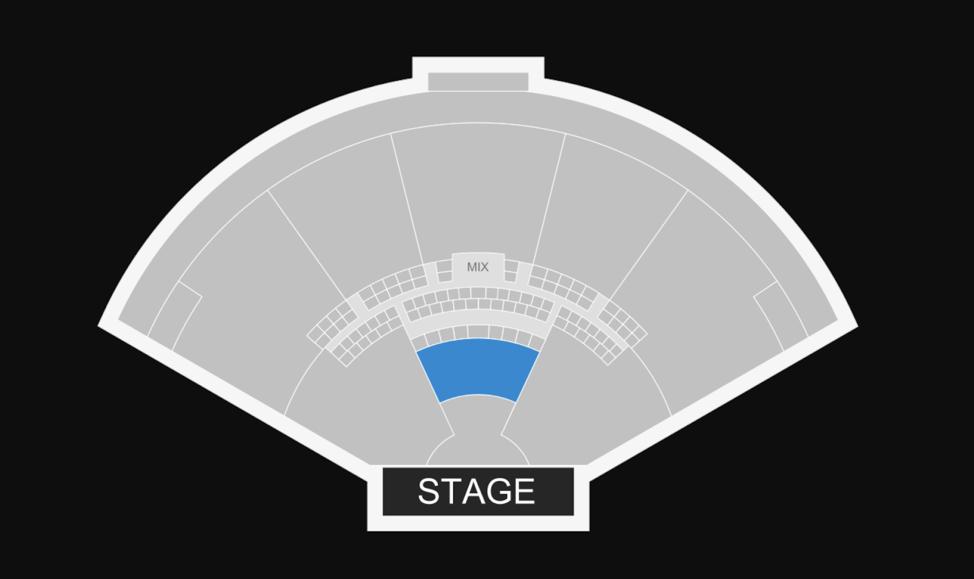
Section map with highlight and pin placement
Sample request with sectionNames=SECB and placeId=KNCUGQR2KQ5DC
https://app.ticketmaster.com/maps/geometry/3/event/05005568DCC250FD/image?systemId=HOST§ionNames=SECB&placeId=KNCUGQR2KQ5DC&apikey=GkB8Z037ZfqbLCNtZViAgrEegbsrZ6Ne
Response:
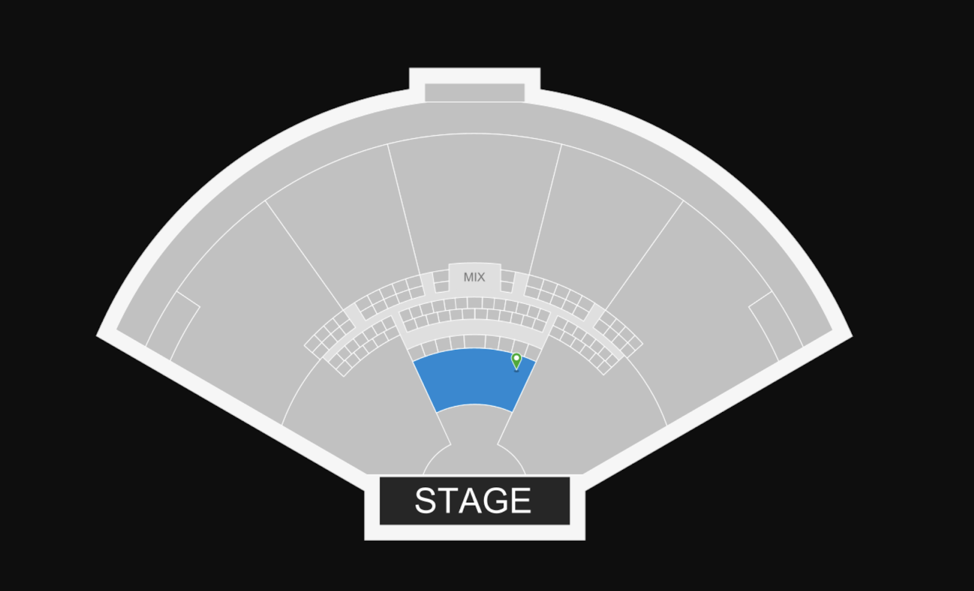
Section map with labels, highlight with pin placement
Sample request with showLabels=true, sectionNames=SECB and placeId=KNCUGQR2KQ5DC
https://app.ticketmaster.com/maps/geometry/3/event/05005568DCC250FD/image?systemId=HOST§ionNames=SECB&placeId=KNCUGQR2KQ5DC&showLabels=true&apikey=GkB8Z037ZfqbLCNtZViAgrEegbsrZ6Ne
Response:
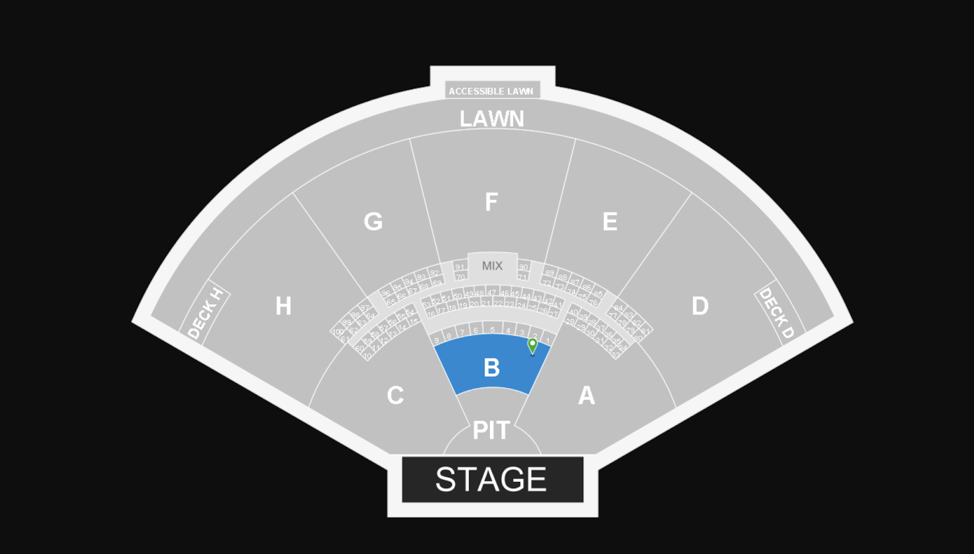
Pod Seating
Pod Seating is a seating arrangement that allows an event to operate at reduced capacity so family and friends can maintain a socially safe distance from other attendees. Pod Seating enables venues to sell seats together as a group or ‘pod’ (e.g., pod of 4 seats), and each pod is spaced apart from other pods based on local health and safety guidelines. To maintain pod integrity, ticket buyers are required to purchase the entire pod and may not split the pod, ensuring that people who chose to attend an event together will not sit next to other people who are unknown to them. A variety of venues have adopted Pod Seating, including concerts, comedy shows and sports leagues.
Availability API Response
The Availability API has been updated to show the sellable ticket quantities (displayed as “sellableQuantities”) for each offer, which provides the number of tickets that fans can purchase in a single transaction. Fans may only buy tickets in a quantity shown under sellableQuantities. If fans attempt to purchase tickets in any other amount, the Reserve response will return a 400 error with the message “Inventory authorization failure due to limit violation” . The Availability API will return sellableQuantities for all events, including events that have not implemented Pod Seating.
http://app.ticketmaster.com/partners/v1/events/<eventId>/availability?apikey=<apikey>Status 200
{
"event":{
"id":"20005A43DF5A8EA8",
"universalId":"G5eZZp02LpIBI",
"restrictSingle":false,
"safeTixEnabled":false,
"eventTicketLimit":0,
"onsale":"2021-03-01 17:00:00.0",
"offsale":"2021-12-29 03:00:00.0",
"eventDateTime":"2021-12-29 03:00:00.0",
"granularPricing":false,
"tickets":[
{
"offers":[
{
"ticketTypeId":"000028050009",
"priceLevelId":"4",
"currency":"USD",
"faceValue":4,
"charges":[
{
"reason": "facility",
"type": "fee",
"amount": 8
},
{
"reason": "service",
"type": "fee",
"amount": 15.8
}
{
"reason": "service",
"type": "tax",
"amount": 2
},
{
"reason": "face_value_tax",
"type": "tax",
"amount": 3
},
{
"reason": "service_tax_2",
"type": "tax",
"amount": 0.33
}
],
"offerName":"EBR4",
"offerDescription":"EBR4",
"eventTicketMinimum":4,
"restrictedPayment":false,
"sellableQuantities":[
4
]
}
],
"available":396,
"total":396,
"seating":"reserved",
"currentTicketLimit":4,
"inventory":[
{
"section":"395",
"row":"7",
"seats":[
1,
2,
3,
4
],
"places":[
"GM4TKORXHIYQ",
"GM4TKORXHIZA",
"GM4TKORXHIZQ",
"GM4TKORXHI2A"
],
"areas":[
{
"description":"NOT Odd Sections",
"name":"EVENS",
"areaId":"13",
"areaLabel":"descriptive"
},
{
"description":"Level 300",
"name":"L300",
"areaId":"11",
"areaLabel":"zone"
},
{
"description":"Reserved Seating",
"name":"RESV",
"areaId":"6",
"areaLabel":"location"
}
],
"attributes":[
],
"hasEvenOddMix":true
},
{
"section":"319",
"row":"7",
"seats":[
1,
2,
3,
4
],
"places":[
"GMYTSORXHIYQ",
"GMYTSORXHIZA",
"GMYTSORXHIZQ",
"GMYTSORXHI2A"
],
"areas":[
{
"description":"NOT Odd Sections",
"name":"EVENS",
"areaId":"13",
"areaLabel":"descriptive"
},
{
"description":"Reserved Seating",
"name":"RESV",
"areaId":"6",
"areaLabel":"location"
},
{
"description":"Level 300",
"name":"L300",
"areaId":"11",
"areaLabel":"zone"
}
],
"attributes":[
],
"hasEvenOddMix":true
}
],
"eventTicketLimit":0
}
],
"seatLocationMapRestrict":false,
"locXnumAddescRestrict":false,
"locRowSeatRestrict":false,
"venueId":"263135",
"serviceFeeRollup":false,
"facilityFeeRollup":false
}
} 
