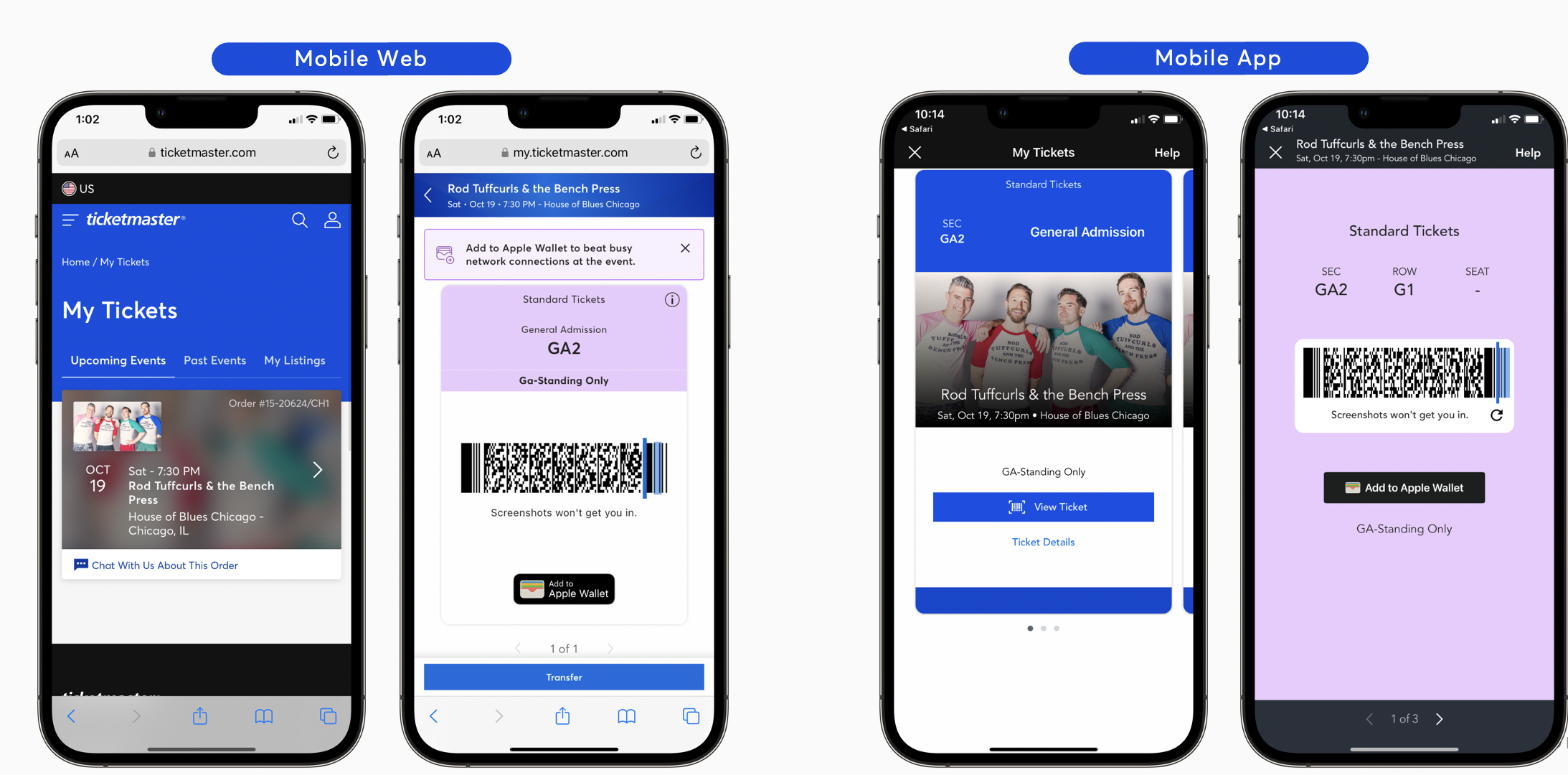![]()
Distributed Commerce Claim Process
Once the purchase is successfully completed, Ticketmaster sends an email to the buyer with a link to claim the tickets. We recommend that partners also embed the link behind a CTA in the fan’s account in their own experience and/or confirmation email. The buyer can then add the tickets to their Ticketmaster account.
![]()
Once the purchase is complete, the fan receives an email with a claim link. (This is email can be co-branded with a partner’s logo, or the partner can manage sending an email to the fan with the claim link embedded in place of this email.)
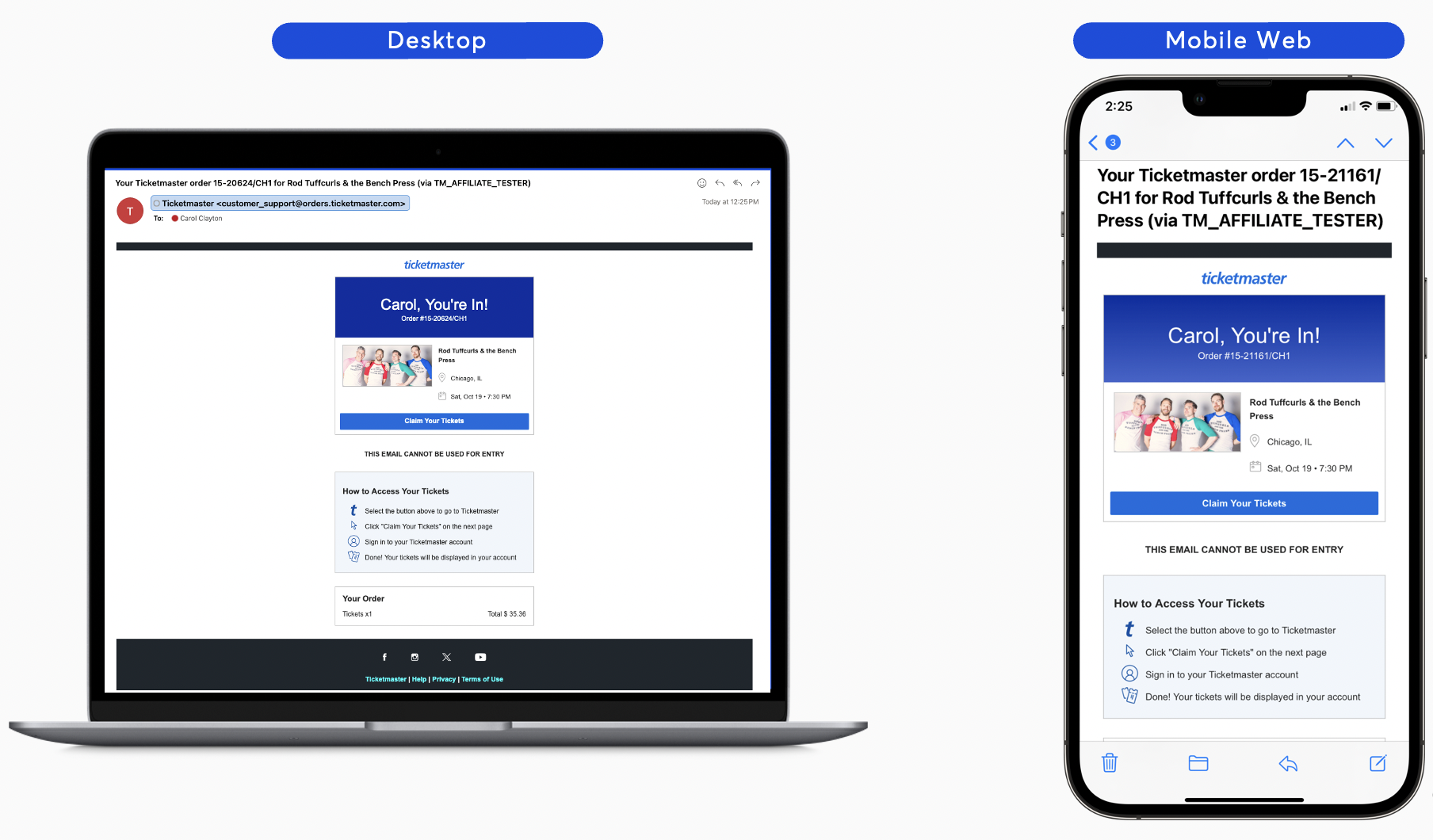
![]()
After clicking the link in the claim email, the fan is taken to the claim page.
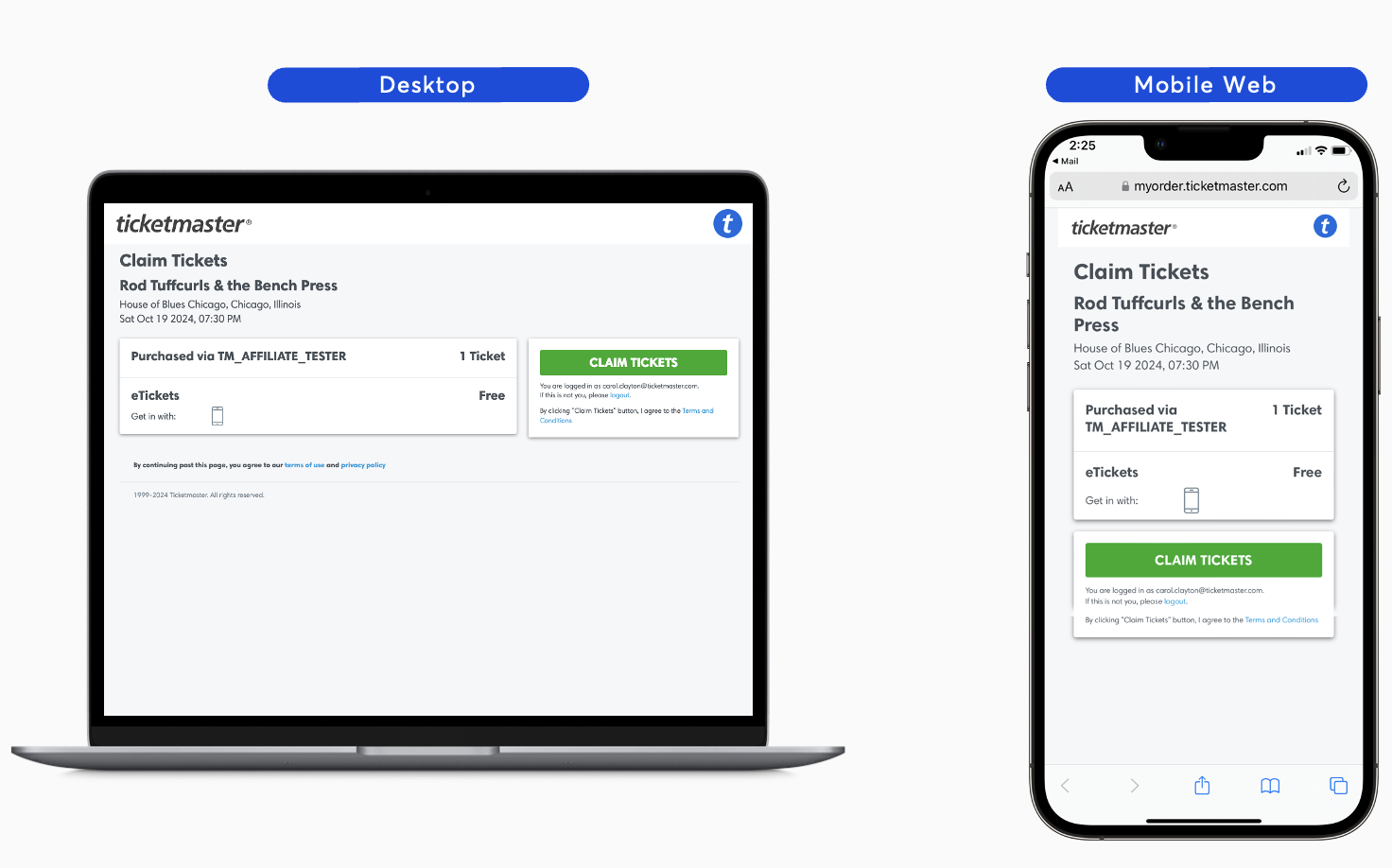
![]()
Once the fan clicks the claim link, they will be prompted to sign in to their account or create one.
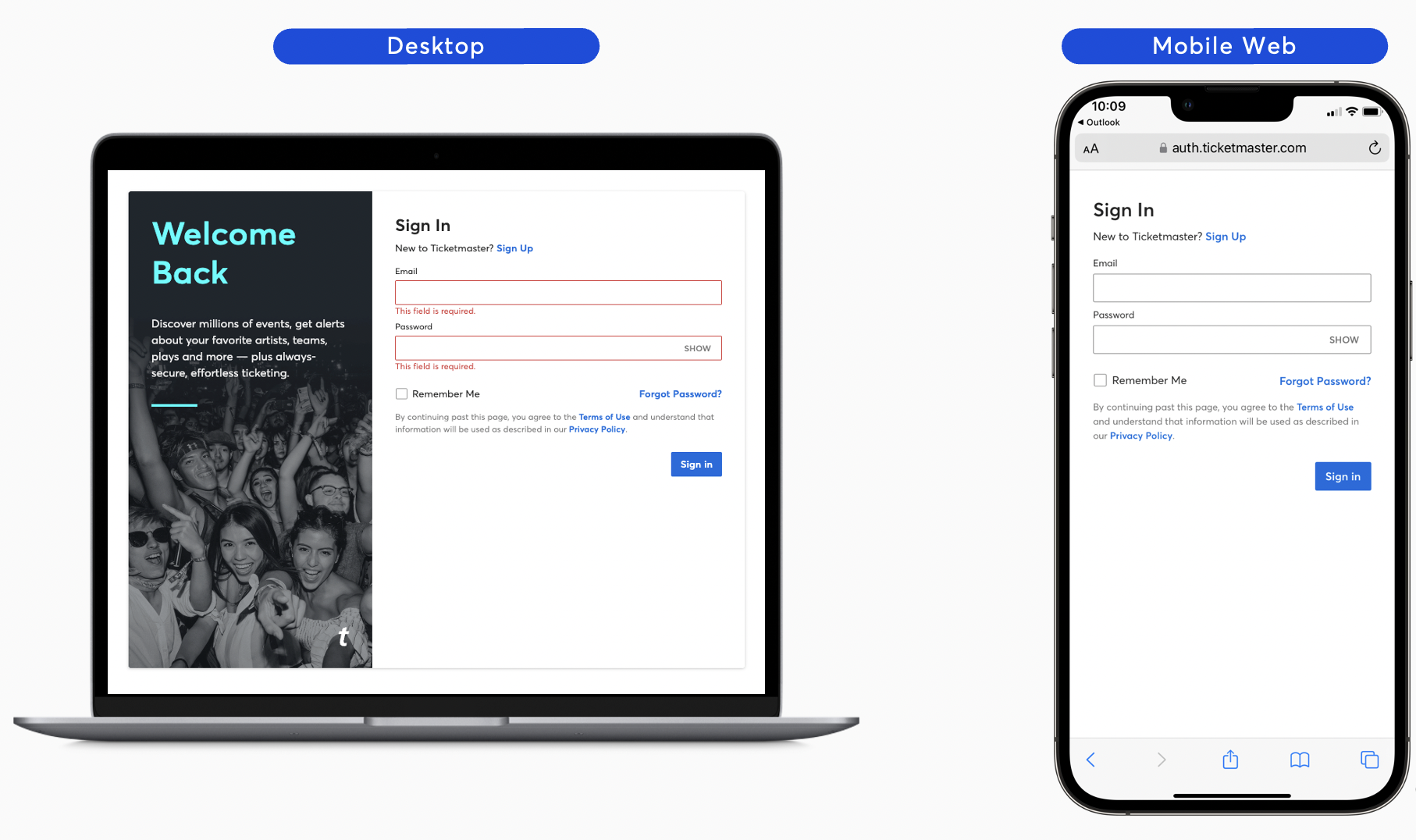
![]()
Once signed in, the tickets are available in the fan’s account. If the fan has the mobile app installed, they can open the tickets in the app.
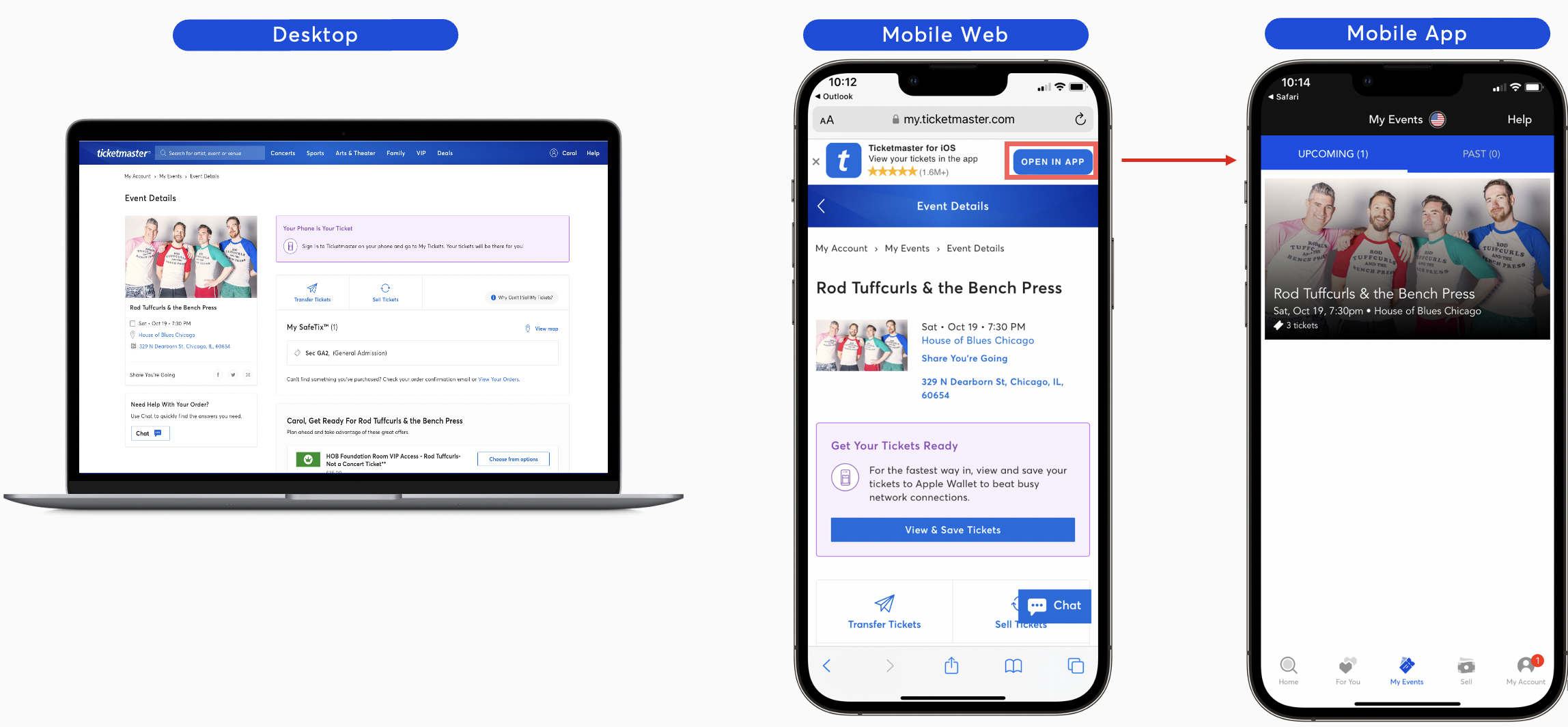
![]()
The fan can now access their ticket in mobile web or app.