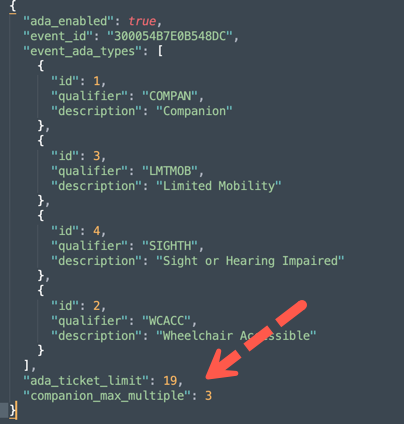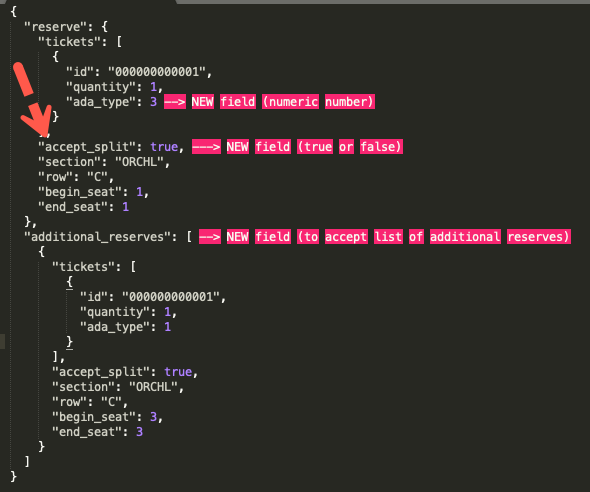ADA Ticket Availability and Reserve
This document provides partners to ability to find and reserve ADA seats using the Discovery API, Availability API and Partner API.
Overview
ADA Availability
The Ticketmaster ADA feature is available only for specifically-enabled accounts.
Production environment testing
Please use the event below for testing in production:
*Event ID: 2000527EE48A9334
ADA Types
| ADA Type | Description |
|---|---|
WCACC |
Wheelchair Accessible |
LMTMOB |
Limited Mobility (Semi-ambulatory) |
SIGHTH |
Sight or Hearing Impaired |
COMPAN |
Companion |
Common Use Cases
| Description | Best Available | Specified |
|---|---|---|
ADA Seat (i.e WCACC) |
ADA Seat | |
ADA Seat (i.e WCACC) |
ADA Seat | |
ADA Seat Type (i.e WCACC) + Companion |
ADA & Companion | |
ADA Seat Type (i.e WCACC) + Companion |
ADA & Companion |
Restrictions:
- Cannot purchase ADA with a Non-ADA types
- Cannot reserve or purchase a ‘companion’ seat by itself
- Cannot purchase one ADA type with other ADA types
- ADA Types can change per event so shouldn’t cache the values
- Can purchase a single ADA ticket plus multiple companion seats
- Non-contiguous ADA seats (single ADA type) can be requested by just specifying the no of seats. The API will select the best available seats but the seats may/may not be in same section.
General rule: For ADA you can reserve 1 ADA ticket type along with a Companion type (Companion is optional).
Discovery API ADA Information
The discovery endpoint Get Event Details [GET] will return ADA information for the particular event id. The following ADA information can be found in the discovery responses as marked below.
- accessibility info
- accessibleSeatingDetail
- adaPhones
- adaCustomCopy
- adaHours
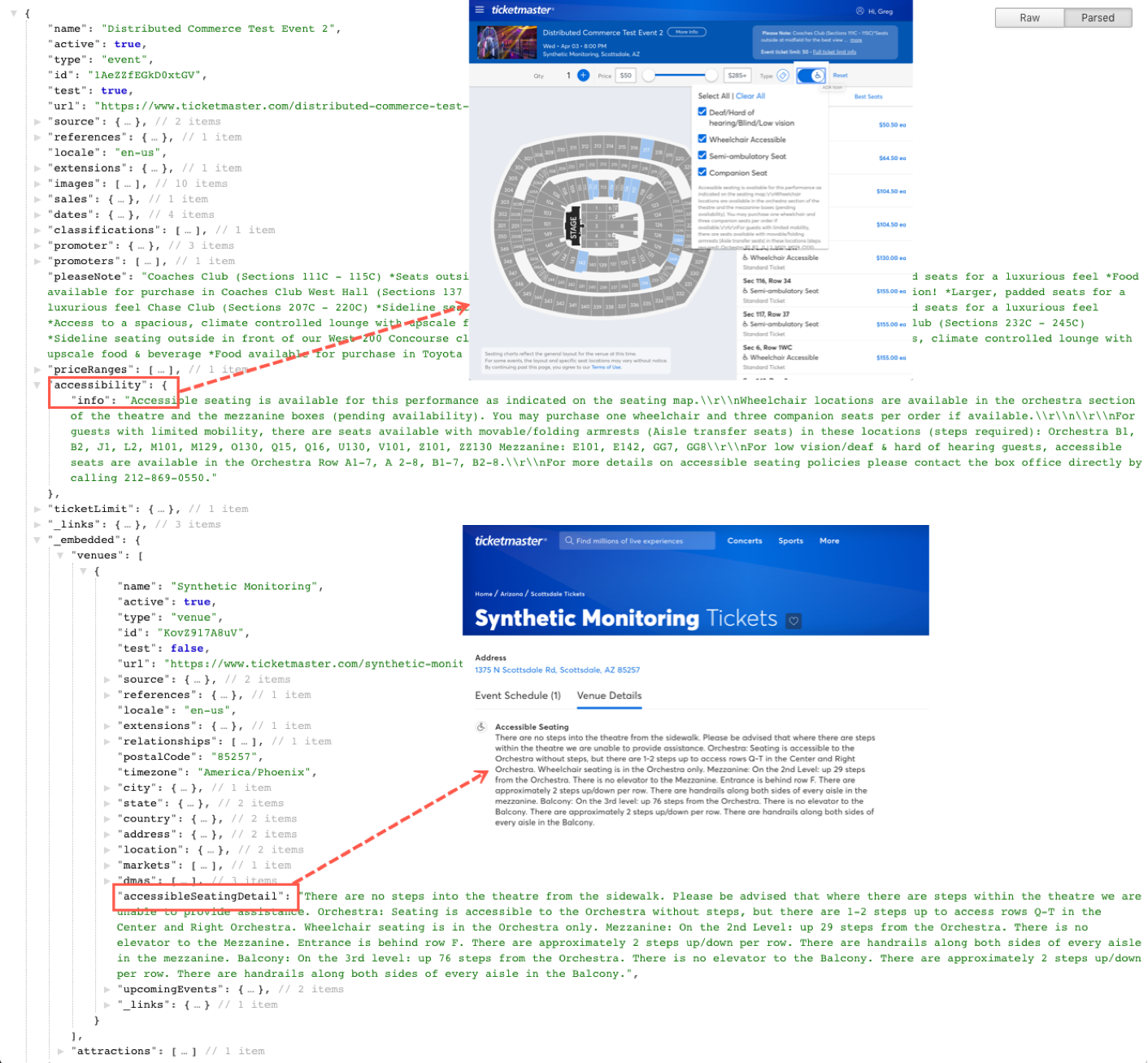
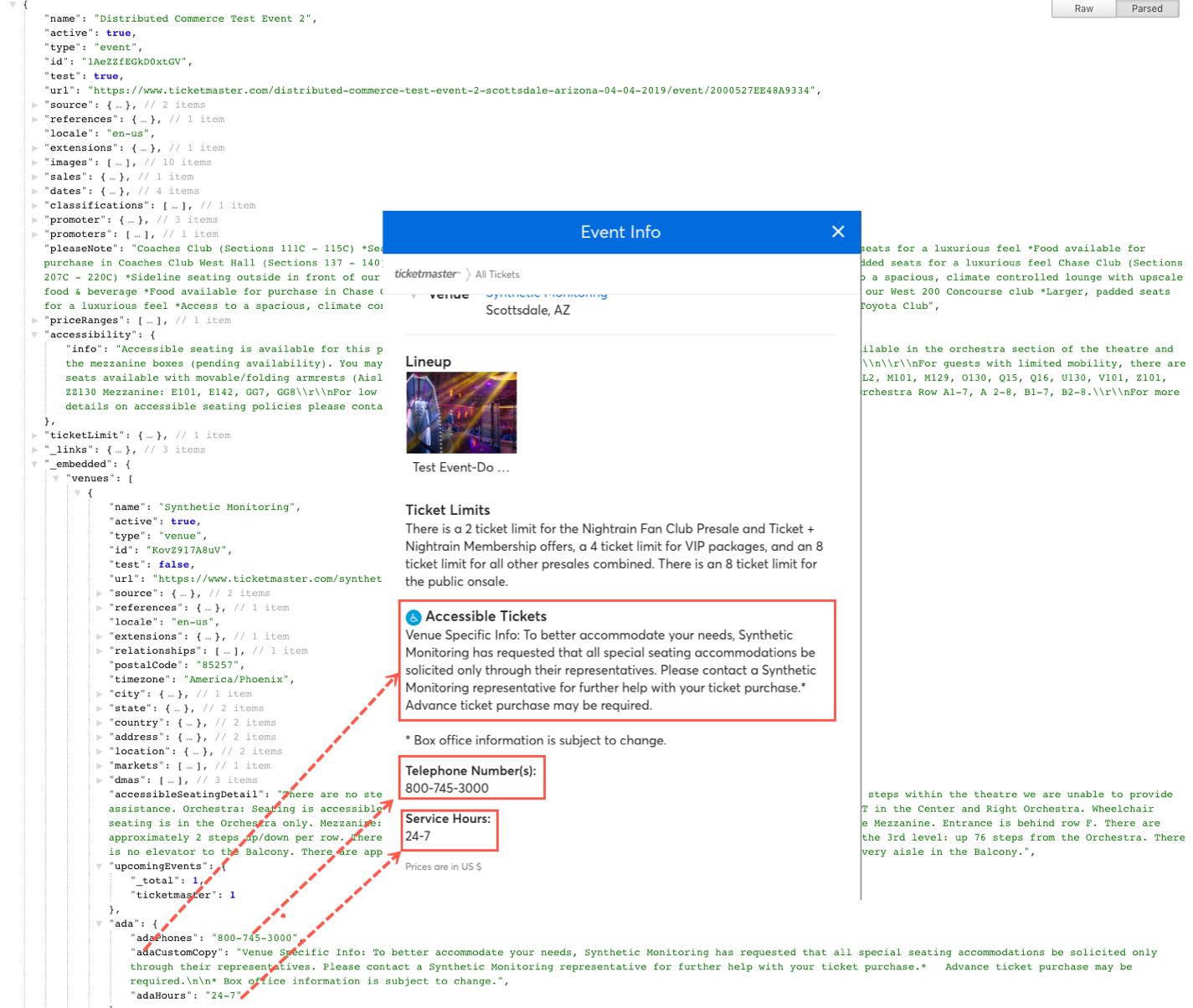
Discovery Feed ADA Information
The Event Feed in the discovery feeds will also return all the ADA information for the particular event id.
ADA Inventory
There are two option to retrieve Availability for ADA seats
- For Channel Partners (who are selling out of allocated inventory) : Use Availability API
- For Affiliate Partners (who are selling out of open inventory): Use Top Picks API
1. Availability API ADA Information
Availability endpoint [Ticket Inventory and Seat Availability [GET]] can be used to show the ADA seats in the response by providing an additional request parameter.
ADA Parameter
| Parameter | Description | Type | Example | Required |
|---|---|---|---|---|
includeADA |
Additional parameter to include all ADA accessibility seats | string | “includeADA=1” | No |
*Note: If “includeADA” is not specified, then the response will return non-ADA only.
ADA Response structure:
- ` accessibility ` (object) - Accessibility.
ADA Type(string) - Accessibility Type
https://app.ticketmaster.com/partners/v1/events/300054B7E1394997/availability?apikey=GkB8Z037ZfqbLCNtZViAgrEegbsrZ6Ne&includeADA=1Status 200
{
"event": {
"id": "300054B7E1394997",
"restrictSingle": true,
"eventTicketLimit": 19,
"onsale": "2018-11-05 16:00:00.0",
"offsale": "2019-03-31 18:00:00.0",
"eventDateTime": "2019-03-31 19:00:00.0",
"tickets": [
{
"offers": [
{
"ticketTypeId": "000000000001",
"priceLevelId": "65",
"currency": "USD",
"faceValue": 109.5,
"charges": [
{
"reason": "order_processing",
"type": "fee",
"amount": 3.2
}
],
"offerName": "Standard Admission",
"offerDescription": "Standard Admission",
"eventTicketMinimum": 1
}
],
"available": 2,
"total": 2,
"seating": "reserved",
"currentTicketLimit": 1,
"inventory": [
{
"section": "BALCL",
"row": "F",
"seats": [
31
],
"places": [
"IJAUYQ2MHJDDUMZR"
],
"areas": [
{
"description": "Left Side of House",
"name": "LEFT",
"areaId": "5",
"areaLabel": "location"
},
{
"description": "Balcony Seating",
"name": "BALC",
"areaId": "2",
"areaLabel": "zone"
},
{
"description": "There is no elevator access to these seats",
"name": "NOELE",
"areaId": "3",
"areaLabel": "descriptive"
}
],
"hasEvenOddMix": false
},
{
"section": "BALCR",
"row": "F",
"seats": [
30
],
"places": [
"IJAUYQ2SHJDDUMZQ"
],
"areas": [
{
"description": "Balcony Seating",
"name": "BALC",
"areaId": "2",
"areaLabel": "zone"
},
{
"description": "Right Side of House",
"name": "RIGHT",
"areaId": "6",
"areaLabel": "location"
},
{
"description": "There is no elevator access to these seats",
"name": "NOELE",
"areaId": "3",
"areaLabel": "descriptive"
}
],
"hasEvenOddMix": false
}
],
"eventTicketLimit": 19,
"accessibility": [
"LMTMOB"
]
},
{
"offers": [
{
"ticketTypeId": "000000000001",
"priceLevelId": "59",
"currency": "USD",
"faceValue": 122.5,
"charges": [
{
"reason": "order_processing",
"type": "fee",
"amount": 3.2
}
],
"offerName": "Standard Admission",
"offerDescription": "Standard Admission",
"eventTicketMinimum": 1
}
],
"available": 0,
"total": 28,
"seating": "reserved",
"currentTicketLimit": 0,
"inventory": [
],
"eventTicketLimit": 19,
"accessibility": [
]
},
{
"offers": [
{
"ticketTypeId": "000000000001",
"priceLevelId": "66",
"currency": "USD",
"faceValue": 99.5,
"charges": [
{
"reason": "order_processing",
"type": "fee",
"amount": 3.2
}
],
"offerName": "Standard Admission",
"offerDescription": "Standard Admission",
"eventTicketMinimum": 1
}
],
"available": 2,
"total": 2,
"seating": "reserved",
"currentTicketLimit": 1,
"inventory": [
{
"section": "BALCL",
"row": "H",
"seats": [
15
],
"places": [
"IJAUYQ2MHJEDUMJV"
],
"areas": [
{
"description": "There is no elevator access to these seats",
"name": "NOELE",
"areaId": "3",
"areaLabel": "descriptive"
},
{
"description": "Balcony Seating",
"name": "BALC",
"areaId": "2",
"areaLabel": "zone"
},
{
"description": "Left Side of House",
"name": "LEFT",
"areaId": "5",
"areaLabel": "location"
}
],
"hasEvenOddMix": false
},
{
"section": "BALCR",
"row": "H",
"seats": [
16
],
"places": [
"IJAUYQ2SHJEDUMJW"
],
"areas": [
{
"description": "Balcony Seating",
"name": "BALC",
"areaId": "2",
"areaLabel": "zone"
},
{
"description": "There is no elevator access to these seats",
"name": "NOELE",
"areaId": "3",
"areaLabel": "descriptive"
},
{
"description": "Right Side of House",
"name": "RIGHT",
"areaId": "6",
"areaLabel": "location"
}
],
"hasEvenOddMix": false
}
],
"eventTicketLimit": 19,
"accessibility": [
"COMPAN"
]
}
],
"seatLocationMapRestrict": false,
"locXnumAddescRestrict": false,
"locRowSeatRestrict": false,
"venueId": "393365"
}
}2. Top Picks API ADA Information
ADA Parameter
| Parameter | Description | Type | Required |
|---|---|---|---|
| adaTypes | ADA Type values: “all” (will return all ADA types) or filter on one of these types in comma separated list : “COMPAN,WCACC,LMTMOB,SIGHTH,NOT-SPECIFIED”. | string | No |
Examples:
adaTypes=all
_/top-picks/v1/events/300054B7E0B548DC?apikey={apikey}&quantity=1&adaTypes=all
_
adaTypes=COMPAN, WCACC, LMTMOB
_/top-picks/v1/events/300054B7E0B548DC?apikey={apikey}&quantity=1&adaTypes=COMPAN, WCACC, LMTMOB
_
- If “adaTypes” is not specified, then it will return non-ADA only. ** Filter on one of these types in comma separated list: “COMPAN, WCACC, LMTMOB, SIGHTH, NOT-SPECIFIED”.
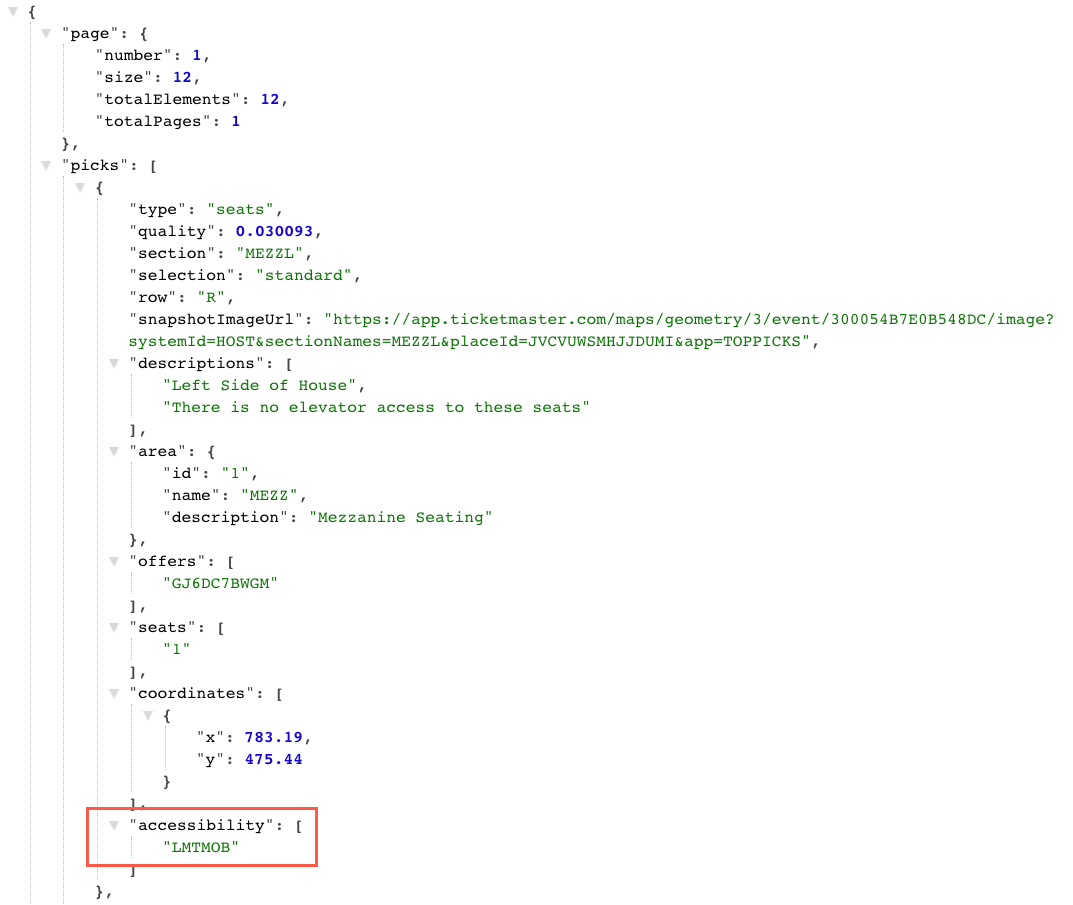
Partner API ADA Information
The ‘ada-info’ is used to identify which ADA types are set up for the events and can be used to the reserve tickets.
partners/v1/events/{event_id}/ada-info?{api key}
ADA Info Response structure:
- (object) - ADA Info Response
ada_enabled(text) - ADA is enabled .event_id(text) - Event Id.ada_enabled_types(array) - ADA Types List .- {arrayitemobject} - ADA type
id(string) - Accessibility ID- ` qualifier` (string) - Accessibility Qualifier
description(string) - Accessibility Description
- {arrayitemobject} - ADA type
ada_ticket_limit(number) - ADA ticket limitcompanion_max_multiple(number) - Companion Ticket LImit
https://app.ticketmaster.com/partners/v1/events/300054B7E1394997/ada-info?apikey=GkB8Z037ZfqbLCNtZViAgrEegbsrZ6NeStatus 200
{
"ada_enabled": true,
"event_id": "300054B7E1394997",
"event_ada_types": [
{
"id": 1,
"qualifier": "COMPAN",
"description": "Companion"
},
{
"id": 3,
"qualifier": "LMTMOB",
"description": "Limited Mobility"
},
{
"id": 4,
"qualifier": "SIGHTH",
"description": "Sight or Hearing Impaired"
},
{
"id": 2,
"qualifier": "WCACC",
"description": "Wheelchair Accessible"
}
],
"ada_ticket_limit": 19,
"companion_max_multiple": 3
}Partner API ADA Reserve
Partner API endpoint Reserve tickets and create a Cart [POST] is used to reserve the ADA tickets. Form the ‘reserve request’ as usual, but include an ‘ada_type’ parameter in the ticket reserve request (where you specify the ticket_type_id) with the numeric id specified in the ‘ada_info’ block. When specifying ada_type you may need to use accept_split due to the high susceptibility of splits with ADA inventory. (accept_split = ‘false’ by default)
Reserving Best Available ADA Seats
Specify ada_type in the request. This value comes from ada_info endpoint.
| Fields | Description |
|---|---|
accept_split |
Accept split seats instead of contiguous seats (default is false in Ticketing Service). You may need to use accept_split due to the high susceptibility of splits with ADA inventory. If ada_type = WC and ada_type = COMPAN are used in a single request, with accept_split=0, then Atlas will attempt to reserve sequential seats. Some venue seat maps need to place companion seats in a different row so some may never return as contiguous seats (hence the need to send accept_split=1). |
ada_type |
ada_type that we want to reserve. The value comes from ada_info endpoint. The combination that works is 1 ADA ticket type along with a COMPAN type (COMPAN type is optional). |
Sample request : This is a sample reserving BESTAVAILABLE 1 ADA ticket type with 1 COMPAN type and also accept split.
[
{
"reserve": {
"tickets": [
{
"id": "000000000001",
"quantity": 1,
"ada_type": 3
}
],
"accept_split": true
},
"additional_reserves": [
{
"tickets": [
{
"id": "000000000001",
"quantity": 1,
"ada_type": 1
}
],
"accept_split": true
}
]
}
]Reserving Specific ADA Seats
| Fields | Description |
|---|---|
ada_type |
ada_type that we want to reserve. The value comes from ada_info endpoint. The combination that works is 1 ADA ticket type along with a COMPAN type (COMPAN type is optional). To reserve specific ADA ticket type with a specific COMPAN type put either the ADA ticket type or COMPAN type in the additional_reserve section. |
section |
Section name. |
row |
Row to search in. |
begin_seat |
Start at seat. |
end_set |
End at seat. |
Sample request : This is a sample reserving SPECIFICSEATS 1 ADA ticket type with 1 COMPAN type.
[
{
"reserve": {
"tickets": [
{
"id": "000000000001",
"quantity": 1,
"ada_type": 3
}
],
"accept_split": true,
"section": "ORCHL",
"row": "C",
"begin_seat": 1,
"end_seat": 1
},
"additional_reserves": [
{
"tickets": [
{
"id": "000000000001",
"quantity": 1,
"ada_type": 1
}
],
"accept_split": true,
"section": "ORCHL",
"row": "C",
"begin_seat": 3,
"end_seat": 3
}
]
}
]Reserving Companion Seats
- Companion tickets must be reserved in the same request as the main ADA type. You can’t reserve a ‘wheelchair’ seat in one request, then a ‘companion’ seat in a subsequent request.
- The ‘companion_max_multiple’ indicates the maximum number of companion seats that may be reserved in any one order.